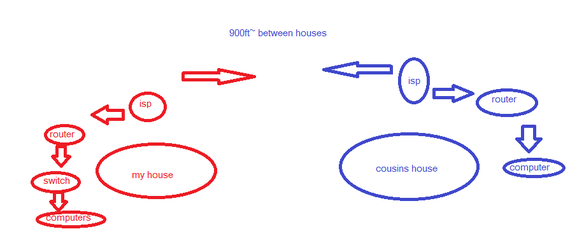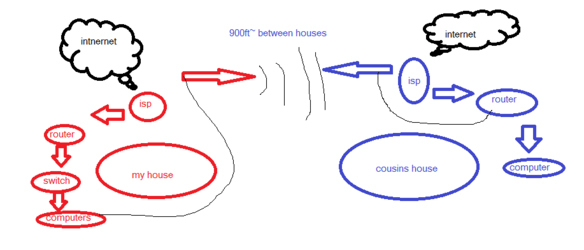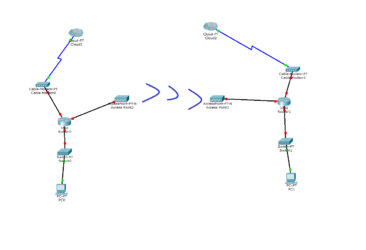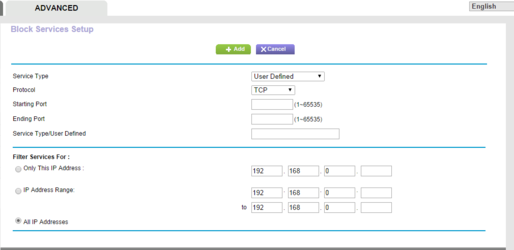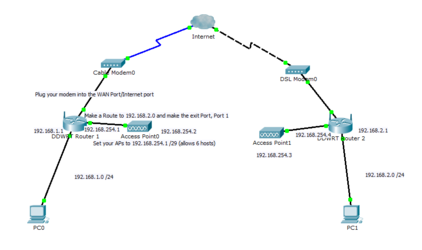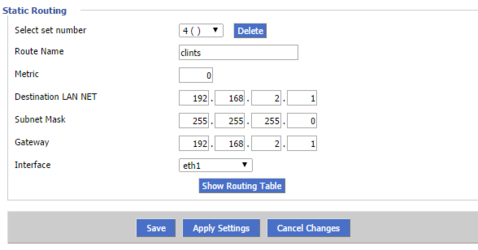- Joined
- Jan 14, 2011
how would one go about connecting these two networks for file sharing over the wifi connection (our upload is terrible we are wanting a better way to share files).
i really dont want to go through each pc on my end and set the ip and subnet and gateway and all that stuff. basically we want to be able to share files and not have our routers interfere with each other at the same time, is this possible?
we are working on the connection right now, with just a ghetto cantenna on my side i can pick up his neighbors wifi so hes gonna add a better antenna on his side and we should be fine.
edit: i changed the image a bit, i cant seem to delete the old one from the thread, i dont like the new file manager lol.

i really dont want to go through each pc on my end and set the ip and subnet and gateway and all that stuff. basically we want to be able to share files and not have our routers interfere with each other at the same time, is this possible?
we are working on the connection right now, with just a ghetto cantenna on my side i can pick up his neighbors wifi so hes gonna add a better antenna on his side and we should be fine.
edit: i changed the image a bit, i cant seem to delete the old one from the thread, i dont like the new file manager lol.
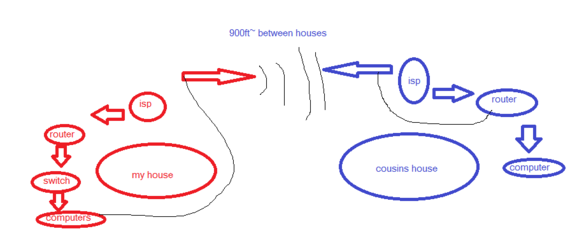
Attachments
Last edited: