lbarstad
New Member
- Joined
- Sep 18, 2014
- Location
- Bergen, Norway
Hi, i have a old asus mobo and phenom x6 1075t that had a mild oc at 3.6, then just randomly checking something in the bios, i saw that the oc was gone. Haven't flashed bios or done anything to it, but thats not the problem. The problem is that i can't change the cpu ratio or the bus when i change the ai oc tuner in the bios to manual, when i apparantly could do it before the clock disappeared. Only hw i have changed since i clocked it is the case. I'm fairly new to this oc stuff, so be gentle with me  . Anyone have a clue what has happened?
. Anyone have a clue what has happened?
My specs are:
Windows 7 Ultimate 64-bit SP1
AMD Phenom II X6 1070T
Thuban 45nm Technology
16,0GB Dual-Channel DDR3 @ 668MHz (9-9-9-24)
ASUSTeK Computer INC. M4A89TD PRO USB3 (AM3) 30 °C
SyncMaster (1920x1200@60Hz)
3072MB ATI AMD Radeon HD 7900 Series (XFX Pine Group) 43 °C
111GB Crucial_CT120M500SSD1 ATA Device (SSD)
Thanks
Lars Barstad
My specs are:
Windows 7 Ultimate 64-bit SP1
AMD Phenom II X6 1070T
Thuban 45nm Technology
16,0GB Dual-Channel DDR3 @ 668MHz (9-9-9-24)
ASUSTeK Computer INC. M4A89TD PRO USB3 (AM3) 30 °C
SyncMaster (1920x1200@60Hz)
3072MB ATI AMD Radeon HD 7900 Series (XFX Pine Group) 43 °C
111GB Crucial_CT120M500SSD1 ATA Device (SSD)
Thanks
Lars Barstad
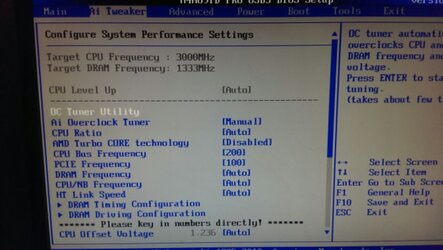
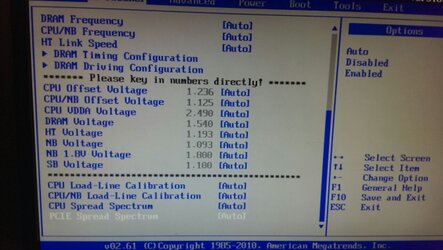
 Still running the cpu voltage on "auto", seems to work on 3.72ghz though.
Still running the cpu voltage on "auto", seems to work on 3.72ghz though.