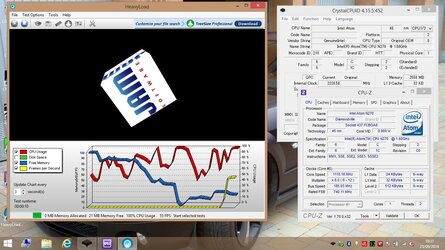Hello everyone,
My name is Cristian, I expose my problem. I have a netbook of the end of '09, HP Compaq 1025 EL 311C equipped with Intel Atom 1.60 GHz processor, 3 GB of DDR3 ram. From the earliest days, I used the modded bios in order to change manually FSB, multipliers and so on. I picked up it only recently times because at home I have 5 PCs and I used it only seldom. Powerful for that time, in the netbook category, gone from stock settings of FSB 133 MHz to 185 MHz rock stable. Overclock very nice ... It works between 6X and 12X, runs very stable at 2220.32 MHz
Before of the summer I went from ancient Win 7 Pro for Win 8.1 Pro and here are the first few weirdness started. While in Win 7 (before in XP and Vista) has never encountered a similar behavior, with Win 8.1 I started to see a strange thing by running a utility to stress CPU, such as Heavy Load, Aida 64 Stability Test etc., the CPU does not scale from 1,110 MHz to 2,220 MHz but goes a bit 'up and a little' down ... stress runs quietly to 1,110 MHz
In theory stressing the CPU, my Atom CPU should oblige always to run at max 2,220 MHz ... I checked everything: EIST active from bios (never touched, even before with other versions of Win), settings for Power Settings Win configured correctly ... I also tried Crystal CPU ID in order to adjust the SpeedStep but nothing, continuing to run @ 1,11 GHz and @ 2,20 GHz during the stressing...
Any advice is welcome ...
My name is Cristian, I expose my problem. I have a netbook of the end of '09, HP Compaq 1025 EL 311C equipped with Intel Atom 1.60 GHz processor, 3 GB of DDR3 ram. From the earliest days, I used the modded bios in order to change manually FSB, multipliers and so on. I picked up it only recently times because at home I have 5 PCs and I used it only seldom. Powerful for that time, in the netbook category, gone from stock settings of FSB 133 MHz to 185 MHz rock stable. Overclock very nice ... It works between 6X and 12X, runs very stable at 2220.32 MHz
Before of the summer I went from ancient Win 7 Pro for Win 8.1 Pro and here are the first few weirdness started. While in Win 7 (before in XP and Vista) has never encountered a similar behavior, with Win 8.1 I started to see a strange thing by running a utility to stress CPU, such as Heavy Load, Aida 64 Stability Test etc., the CPU does not scale from 1,110 MHz to 2,220 MHz but goes a bit 'up and a little' down ... stress runs quietly to 1,110 MHz
In theory stressing the CPU, my Atom CPU should oblige always to run at max 2,220 MHz ... I checked everything: EIST active from bios (never touched, even before with other versions of Win), settings for Power Settings Win configured correctly ... I also tried Crystal CPU ID in order to adjust the SpeedStep but nothing, continuing to run @ 1,11 GHz and @ 2,20 GHz during the stressing...
Any advice is welcome ...