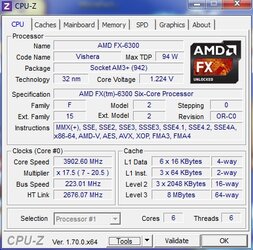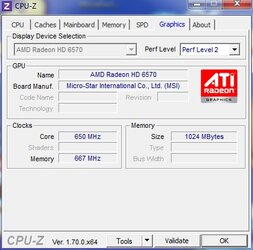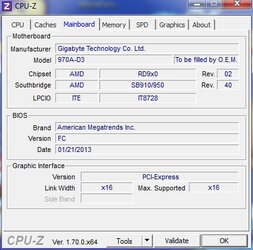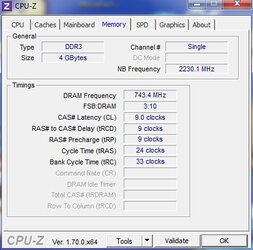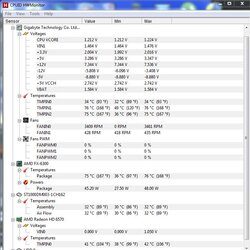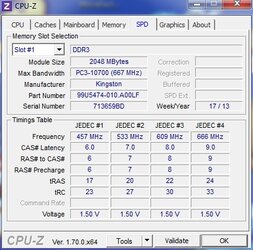- Joined
- Sep 23, 2014
basic run down, by newegg, where I got my entire system.
1 RAIDMAX HYBRID 2 RX-730SS 730W ATX12V V2.2/ EPS12V SLI Ready CrossFire Ready Modular Power Supply, New Version with Build-in LED Fan On/Off Switch
1 x AMD FX-6300 Vishera 6-Core 3.5GHz (4.1GHz Turbo) Socket AM3+ 95W Desktop Processor FD6300WMHKBOX
1 x GIGABYTE GA-970A-D3 AM3+ AMD 970 + SB950 SATA 6Gb/s USB 3.0 ATX AMD Motherboard
1 x MSI R6570-MD2GD3/LP Radeon HD 6570 2GB 128-Bit DDR3 PCI Express 2.1 x16 HDCP Ready Low Profile Video Card
1 x Kingston Value 4GB (2 x 2GB) 240-Pin DDR3 SDRAM DDR3 1333 Desktop Memory Model KVR1333D3S8N9K2/4G
I am having problems maintaining an overclock of 4GHz, and for some reason, I am thinking it's my memory, any thoughts?
1 RAIDMAX HYBRID 2 RX-730SS 730W ATX12V V2.2/ EPS12V SLI Ready CrossFire Ready Modular Power Supply, New Version with Build-in LED Fan On/Off Switch
1 x AMD FX-6300 Vishera 6-Core 3.5GHz (4.1GHz Turbo) Socket AM3+ 95W Desktop Processor FD6300WMHKBOX
1 x GIGABYTE GA-970A-D3 AM3+ AMD 970 + SB950 SATA 6Gb/s USB 3.0 ATX AMD Motherboard
1 x MSI R6570-MD2GD3/LP Radeon HD 6570 2GB 128-Bit DDR3 PCI Express 2.1 x16 HDCP Ready Low Profile Video Card
1 x Kingston Value 4GB (2 x 2GB) 240-Pin DDR3 SDRAM DDR3 1333 Desktop Memory Model KVR1333D3S8N9K2/4G
I am having problems maintaining an overclock of 4GHz, and for some reason, I am thinking it's my memory, any thoughts?