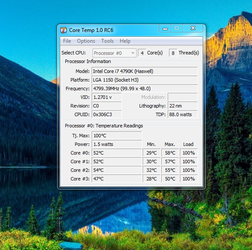- Joined
- Jan 29, 2003
- Location
- New York City
I bought a XSPC ex240 radiator and corsair SP Fans to add to my 220x. I wanted the ap15 Gentle Typhoons but could not find them at a reasonable price.

I want to add a "T" to the loop to help bleed the air out. Does it matter where I place the T? The 220x is mounted on top of the case and 2nd rad in lower front.

I want to add a "T" to the loop to help bleed the air out. Does it matter where I place the T? The 220x is mounted on top of the case and 2nd rad in lower front.

 Currently have g10 w/H90. I have heard lots of different opinions on this but Im going to find out for myself if 220-x can handle both cpu and gpu comfortably with anything I throw at it. I don't see why it couldnt
Currently have g10 w/H90. I have heard lots of different opinions on this but Im going to find out for myself if 220-x can handle both cpu and gpu comfortably with anything I throw at it. I don't see why it couldnt