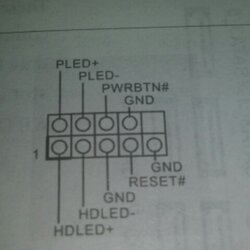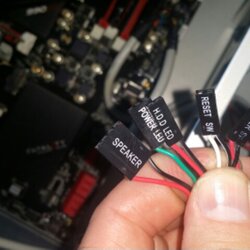- Joined
- Sep 23, 2014
Yes, I'm a newbie, finished building my pc.
Turned it on no beeps or flashing lights at front of tower.
Than on the screen UEFI setup appeared, everything looked fine.
Saved settings & exit, did not know how to turn off the tower as saving settings & exit would reappear.
Just kept my finger on the power button to shut it down.
Any help would be appreciated.
Asrock fatal1ty 990fx killer
Amd fx8320
Hyper 212 evo cooler
Evga Geforce Gtx 750 ti
Kingston 8gb hyper 1600
Turned it on no beeps or flashing lights at front of tower.
Than on the screen UEFI setup appeared, everything looked fine.
Saved settings & exit, did not know how to turn off the tower as saving settings & exit would reappear.
Just kept my finger on the power button to shut it down.
Any help would be appreciated.
Asrock fatal1ty 990fx killer
Amd fx8320
Hyper 212 evo cooler
Evga Geforce Gtx 750 ti
Kingston 8gb hyper 1600
Attachments
Last edited: