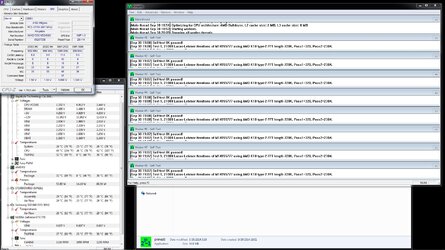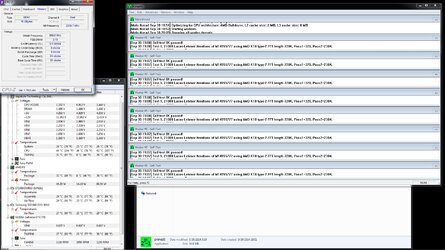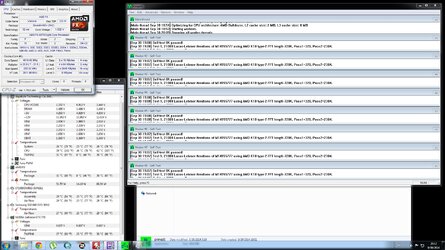Hey all. Im still looking for a solution for my problem. So i upgraded to fx-8370 but my system randomly freeze up and only option to get it running again is hard restart. SO it happens randomly, last few days it freeze up like 1-2minutes after i turn it on, sometimes it freeze in planetside2, but mst times it happen at 0-1% load. It just freeze up without any beeps or anything.
I didnt reinstall windows when put in new cpu, can it be the problem? Only thing i could think of was a psu, but i have corsair rm750+80gold and i dont run multi gpu or any extra that would eat that much power, so im lost.
Plus yesterday i had a very wierd reading on cpuid. Under temperature where you have system/cpu/tmpin2 my temps doesnt go higher than 40C, after 3+hrs of gameplay but under AMD FX where is some package temperatures i had 128C at max, value 15C and min 10C.
Can anyone explain how the hell it can happen if cpu temp doesnt show more than 40C.
Do i really have to make a clean windows install to make my fx cpu work properly?
And no, i havne not OCd anything, just swaped cpus.
PS: My mobo is GA-990FXA-UD3 rev4
I didnt reinstall windows when put in new cpu, can it be the problem? Only thing i could think of was a psu, but i have corsair rm750+80gold and i dont run multi gpu or any extra that would eat that much power, so im lost.
Plus yesterday i had a very wierd reading on cpuid. Under temperature where you have system/cpu/tmpin2 my temps doesnt go higher than 40C, after 3+hrs of gameplay but under AMD FX where is some package temperatures i had 128C at max, value 15C and min 10C.
Can anyone explain how the hell it can happen if cpu temp doesnt show more than 40C.
Do i really have to make a clean windows install to make my fx cpu work properly?
And no, i havne not OCd anything, just swaped cpus.
PS: My mobo is GA-990FXA-UD3 rev4
Last edited: