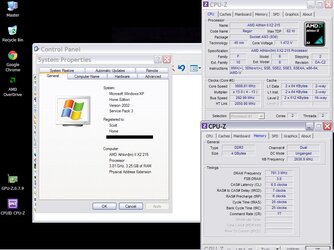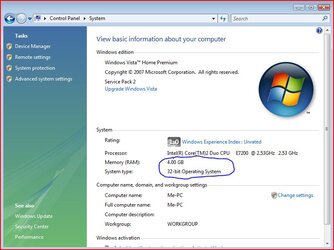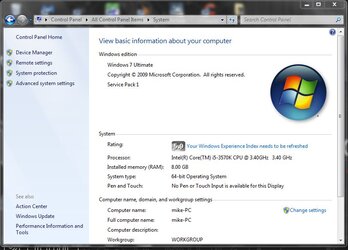WhidbeyTomas
New Member
- Joined
- Sep 29, 2014
- Location
- Whidbey Island WA
I have an old computer that I don't often use. I've fired it up because I need to explore software that can't run on my Mac. I find I need to update from my Windows XP Pro in order to run this software. So then I have to decide if that upgrade can be 64-bit (I discovered with Photoshop that this can make a BIG difference). How can I discover if my computer will accommodate 64-bit applications? I have an AMD Athlon(tm) 7750 Dual-Core Processor 2.70 GHz and 3.25 GB of RAM, can someone tell me if I can run a 64-bit operating system?
Thanks,
Tomás
Thanks,
Tomás