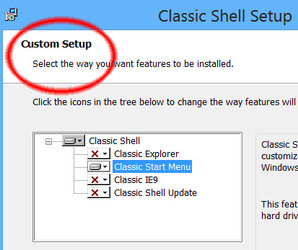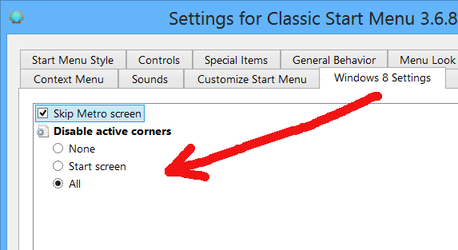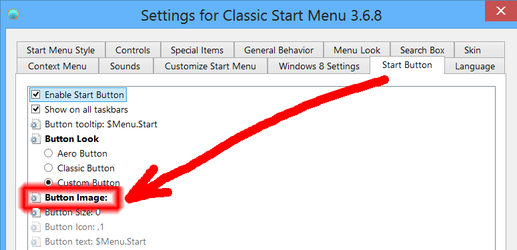I don't think there is a way to disable the Charms Bar.
I didn't see this myself as others have mentioned, but I'm sure I saw the option as in Windows 8/8.1 to enable/disable.
Welcome to Overclockers Forums! Join us to reply in threads, receive reduced ads, and to customize your site experience!
I don't think there is a way to disable the Charms Bar.
That is fine. As long as there is an easy Turn Off button for that nuisance, why take it away from people who like it...
...so you guys installed Windows 10 and it does not have Charms on at all or some installs do, some don't?
Maybe I'll try out 10.1 when it comes out.