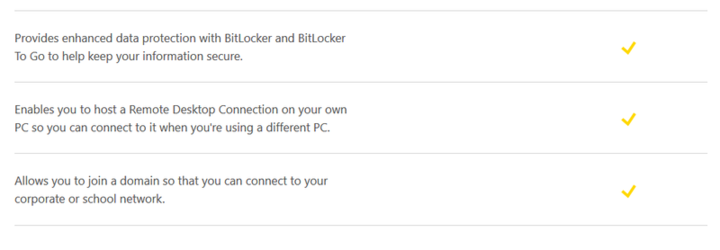Hello ALL:
It has been a while since I built my last systems and they still run 32 bit XP. Anyway I am looking at an ASUS Z97 Pro with 16GB 1866 memory and a 512GB SSD. I assume I can not actually buy 8.1.1 anyway, but that sure would be nice.
So what do I miss if I buy 64 bit 8.1? Pro costs more, but if I do not use it to connect to a workplace system, is there anything else I give up? Anyway, should I install 8.1 and do an 8.1.1 update, or continue with 8.1 and install the rest of my software?
It has been a while since I built my last systems and they still run 32 bit XP. Anyway I am looking at an ASUS Z97 Pro with 16GB 1866 memory and a 512GB SSD. I assume I can not actually buy 8.1.1 anyway, but that sure would be nice.
So what do I miss if I buy 64 bit 8.1? Pro costs more, but if I do not use it to connect to a workplace system, is there anything else I give up? Anyway, should I install 8.1 and do an 8.1.1 update, or continue with 8.1 and install the rest of my software?