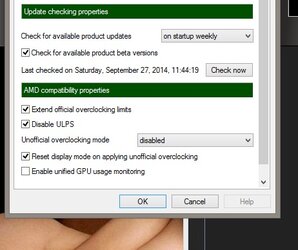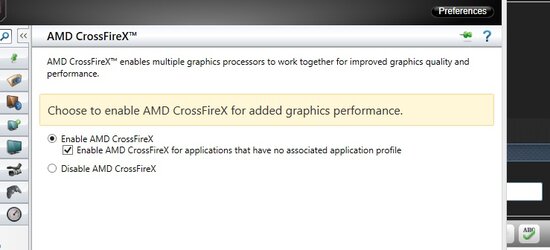- Joined
- Aug 22, 2012
- Location
- Anaheim, Ca
In my rig I have HIS Ice Q 7950 Crossfire set up. Both cards are just alike. Last night I upgraded my driver to 14.9 from 14.4.
Today I played Borderlands 2 and everything ran fine. After I closed the game out, I noticed that my card in slot 1 would not drop down below 500MHz and the temp stays at 40c even with 0% activity. The second card drops to 300Mhz and 30c with 0% activity.
I just got a Asus 144Hz VG248 monitor. When I first got it, I couldn't even load up Borderlands without crashing. I tried dropped the settings down to 120Hz in Catalyst Control Center and Borderlands loaded and played just fine. My friend that works at NZXT suggested that I try using two crossfire bridges because one bridge may not be able to handle the 144hz bandwidth alone. Sure enough, Borderlands loaded up just fine at 144Hz.
I am not sure if the new monitor and second bridge has anything to do with the card's core clock being stuck at 500MHz. ::EDIT:: Removed the second bridge and restarted and still the same issue.....
I also tried overclocking to see how high it would go. I gradually got it up to 1325MHz and ran Valley View Benchmark on Ultra HD. After looking in afterburner...The first card set as main never went over 1200MHz, and the second card went up to 1325MHz.
Not sure if I should try and RMA, or if it is something that I can fix. I've tried rolling back drivers, uninstalling and reinstalling afterburner. Setting clocks to defaults. Don't know what else I should do.
Temps have been in check never going over 52c.
Any help or input would be appreciated.


Today I played Borderlands 2 and everything ran fine. After I closed the game out, I noticed that my card in slot 1 would not drop down below 500MHz and the temp stays at 40c even with 0% activity. The second card drops to 300Mhz and 30c with 0% activity.
I just got a Asus 144Hz VG248 monitor. When I first got it, I couldn't even load up Borderlands without crashing. I tried dropped the settings down to 120Hz in Catalyst Control Center and Borderlands loaded and played just fine. My friend that works at NZXT suggested that I try using two crossfire bridges because one bridge may not be able to handle the 144hz bandwidth alone. Sure enough, Borderlands loaded up just fine at 144Hz.
I am not sure if the new monitor and second bridge has anything to do with the card's core clock being stuck at 500MHz. ::EDIT:: Removed the second bridge and restarted and still the same issue.....
I also tried overclocking to see how high it would go. I gradually got it up to 1325MHz and ran Valley View Benchmark on Ultra HD. After looking in afterburner...The first card set as main never went over 1200MHz, and the second card went up to 1325MHz.
Not sure if I should try and RMA, or if it is something that I can fix. I've tried rolling back drivers, uninstalling and reinstalling afterburner. Setting clocks to defaults. Don't know what else I should do.
Temps have been in check never going over 52c.
Any help or input would be appreciated.
Last edited: