- Joined
- Jul 30, 2014
Hi all,
I have managed to successfully overclock my machine from a 3.2GHz CPU to a 3.8GHz CPU.
Now I had completed a full 3hr run on Prime95 (Blend mode) which came up with no errors/reported issues.
I figured ok I am good no problems here.
I then ran a game that doesn't really require anything graphics wise (Dofus) and was on my way I then went to spectate a fight and my Skype crashed and the screen started to go funny. It is hard to describe what happened on screen best way I can describe it was like something had scratched the icons and parts of my screen (lines on screen icons looking messed up). I am now unsure what is causing this issue and would really appreciate it if anyone could give me advice on what may be causing the issues).
Temps only in the 30-40 region so def not temp related. Not sure if it is CPU related GPU related or even memory related.
I can only assume its voltage related but unsure what one I would need to push up.
Does NB voltage need to match the CPU one or is it ok as is??

Regards,
Time-Bandit.
I have managed to successfully overclock my machine from a 3.2GHz CPU to a 3.8GHz CPU.
Now I had completed a full 3hr run on Prime95 (Blend mode) which came up with no errors/reported issues.
I figured ok I am good no problems here.
I then ran a game that doesn't really require anything graphics wise (Dofus) and was on my way I then went to spectate a fight and my Skype crashed and the screen started to go funny. It is hard to describe what happened on screen best way I can describe it was like something had scratched the icons and parts of my screen (lines on screen icons looking messed up). I am now unsure what is causing this issue and would really appreciate it if anyone could give me advice on what may be causing the issues).
Temps only in the 30-40 region so def not temp related. Not sure if it is CPU related GPU related or even memory related.
I can only assume its voltage related but unsure what one I would need to push up.
Does NB voltage need to match the CPU one or is it ok as is??
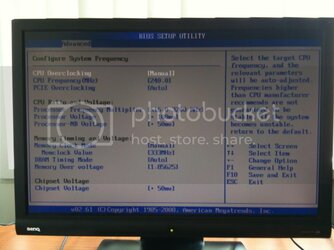
Regards,
Time-Bandit.
Last edited:
