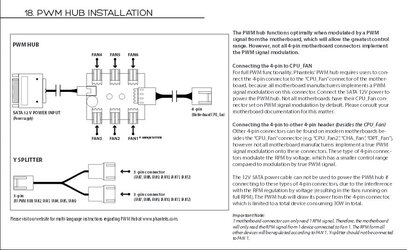- Thread Starter
- #41
I don't know where you live in Canada but if there's a CanadaComputers.com store near you, their prices are in line with Newegg for the most part and you can just go pick it up at the store. They're also Canadian
Yeah I live in BC, so no good. But their prices online were not that cheap compared to others. I actually only got 2 items on that list from Newegg. The most came from Direct Canada, they had the best prices. Only the cooler was cheapest on NCIX. And great deal on the case on Amazon.ca. So I damn sure looked around for the best prices and everything was free shipping. In total it ended up being $1,558.91 with tax.