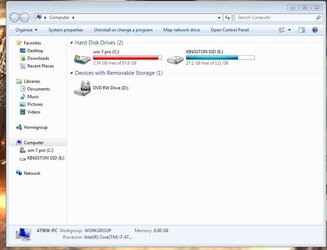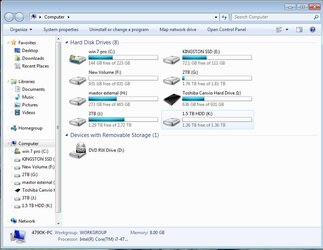-
Welcome to Overclockers Forums! Join us to reply in threads, receive reduced ads, and to customize your site experience!
You are using an out of date browser. It may not display this or other websites correctly.
You should upgrade or use an alternative browser.
You should upgrade or use an alternative browser.
2 ssd's installed by an idiot
- Thread starter caddi daddi
- Start date
- Joined
- Jan 29, 2009
all over then... happy x plane 
solution noted
solution noted
- Joined
- Jan 10, 2012
- Thread Starter
- #23
now that i have it all installed and working, it looks like bobbybubblehead is right, i just need a bigger ssd as c.
here is my basic plan, I have a new 240 gig crucial.
I will make a clone of c drive on that and use the crucial as c drive and that will fix that.
I will leave the kingston as the E drive.
can I just format this 60 gig as a spanned volume of e drive or is there no advantage of doing that?
here is my basic plan, I have a new 240 gig crucial.
I will make a clone of c drive on that and use the crucial as c drive and that will fix that.
I will leave the kingston as the E drive.
can I just format this 60 gig as a spanned volume of e drive or is there no advantage of doing that?
Attachments
- Joined
- Jan 29, 2009
seems on having a read you can span the drives with zero redundancy.
it may complicate things if a drive fails and you value the data on all spanned volumes. or removing one spanned volume at a later date will complicate any transfer of data.
I suppose to a degree without analysis you won`t for sure know what data was where should the spanned volumes fail in some manner
it may complicate things if a drive fails and you value the data on all spanned volumes. or removing one spanned volume at a later date will complicate any transfer of data.
I suppose to a degree without analysis you won`t for sure know what data was where should the spanned volumes fail in some manner
- Joined
- Jan 10, 2012
- Thread Starter
- #25
in that case, what about spanned as c drive, my backup routine does a complete backup of c drive, would it backup the spanned drive also?
- Joined
- Jan 29, 2009
on reading it seemed removing a volume caused issue for some as data was not automatically transferred to remaining volumes.
however upon seeking advice workarounds were provided.
maybe preparation is key... I`m not entirely sure as I just scan read a few articles and scenarios
however upon seeking advice workarounds were provided.
maybe preparation is key... I`m not entirely sure as I just scan read a few articles and scenarios
- Joined
- Jan 10, 2012
- Thread Starter
- #27
let me do some digging, I have read some place about spanning versus just installing as another drive.
- Joined
- Jan 29, 2009
- Joined
- Jan 10, 2012
- Thread Starter
- #29
it looks like it just writes to the drive you expanded on to.
it looks like you would use this if you were in a pinch for space in a hurry.
nti says nothing about expanded volumes or mention if it would back that section up.
not much on how it writes to the other disk, weather it fills the first disk then writes to it or what.
what i am going to do is just clone the os drive to a 240 gig ssd and go from there.
it looks like you would use this if you were in a pinch for space in a hurry.
nti says nothing about expanded volumes or mention if it would back that section up.
not much on how it writes to the other disk, weather it fills the first disk then writes to it or what.
what i am going to do is just clone the os drive to a 240 gig ssd and go from there.
- Joined
- Jan 29, 2009
I read it writes till one desk is full then overspills onto the next 
After looking at various recovery issues people had.
After looking at various recovery issues people had.
- Joined
- Jan 10, 2012
- Thread Starter
- #31
- Joined
- Jan 29, 2009
Better not post pics of all my machines and networked drives then... About 25-30 TB worth  lol
lol
- Joined
- Jan 29, 2009
Nah not at all.
Just have a lot of old gear and stuff backed up times thrice.
It just accumulates over the decades.
Theres boards spare cpus and well junk all over the place.
Forever giving stuff away and having drives fail.
Boxes of water Cooling junk etc etc...
Just have a lot of old gear and stuff backed up times thrice.
It just accumulates over the decades.
Theres boards spare cpus and well junk all over the place.
Forever giving stuff away and having drives fail.
Boxes of water Cooling junk etc etc...
- Joined
- Jan 10, 2012
- Thread Starter
- #35
one of the drives is my backup drive, it's 1tb external.
one of the drives is my 250 gig music collection, it's external.
I still have a unix operating system and a lot of data and some very large programs yet to install.
the unix system and its data storage drive i can install in the hot swap bays.
reading and talking with some people, spanned volumes seem to only add quick and dirty space, are easier to back up.
re-imaging the thing i would think would be quite strange and cloning would be out of the question for me as i clone my drives in an external dock.
one of the drives is my 250 gig music collection, it's external.
I still have a unix operating system and a lot of data and some very large programs yet to install.
the unix system and its data storage drive i can install in the hot swap bays.
reading and talking with some people, spanned volumes seem to only add quick and dirty space, are easier to back up.
re-imaging the thing i would think would be quite strange and cloning would be out of the question for me as i clone my drives in an external dock.
- Joined
- Jun 7, 2011
Nah, i dont really collect old PC hardware unless there is some use. My old generation may do well as a guest machine on another room and guest HTPC. Because i dont enjoy to offer my primary personal hardware unless its a person i have more trust than the other 7 B humans including animals and monkeys. So usualy i have 2 generations of hardware active at home (around 6-8 machines), one generation is 3-4 machines. In term its older than previous generation (usualy more than 7-8 years of age) im gonna give away the stuff to someone else or simply recycle the parts. Although im gonna remove the HDD first, overwrite all data bits by normalized bits, and then im gonna destroy the drive by hard force and fire, so no one is able to read a single bit. Although SSDs arnt used for sensitive data, OS and game only, so they may still be used as long as they work. Of course, in term some hardware is of exceptional quality such as a Corsair Platinum PSU i may simply remove it and may use it even at the age above 7-8 years, but most hardware wont be able to pass that line.Nah not at all.
Just have a lot of old gear and stuff backed up times thrice.
It just accumulates over the decades.
Theres boards spare cpus and well junk all over the place.
Forever giving stuff away and having drives fail.
Boxes of water Cooling junk etc etc...
That policy doesnt count for my consoles... consoles is something different to handle.
But... hmm let me think, whats the total amount of TB i have when adding one generation (currently only one gen available, because its a new shape) including NAS drive? I guess its around 20 TB in total when all active drives added together. Although its hard to make simplification because they have many different uses and i dont like "way to crowded" drives, so i have a good amount of free space.
Last edited:
Similar threads
- Replies
- 2
- Views
- 701
- Replies
- 3
- Views
- 982
- Replies
- 11
- Views
- 3K