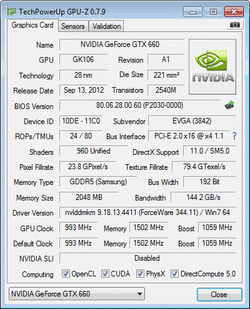- Joined
- Feb 2, 2013
So this has been going on for a long time, probably 3 months, but I've just been sitting on it hoping driver updates would take care of it. Unfortunately they haven't and I've been starting to worry it's a hardware problem. Wanted to get some other opinions.
While doing anything other than fullscreen gaming, my computer runs without any hitches, no viruses, malware, or really any sort of issue. Fast and reliable. However once I boot up a game, I have to worry that at some point it WILL crash on me.
My symptoms are:
Black screen
I hear the card's fan lose power then rev back up
Screen restores and I have a little nvidia bubble saying something like "Video drivers have crashed and recovered".
Depending on the game, it either breaks the executable or comes right back to where it was. (League of Legends: good. Shadow of Mordor: crash)
Driver v344.11, no OC, used EVGA Precision X to set a fairly high fan curve. Rest of rig is just as the sig says. The power loss makes me think it's a motherboard issue, with the pci-e lane losing power. Does this make pretty good sense? Any of troubleshooting I can try? I've found nothing on Google.
Thanks in advance
While doing anything other than fullscreen gaming, my computer runs without any hitches, no viruses, malware, or really any sort of issue. Fast and reliable. However once I boot up a game, I have to worry that at some point it WILL crash on me.
My symptoms are:
Black screen
I hear the card's fan lose power then rev back up
Screen restores and I have a little nvidia bubble saying something like "Video drivers have crashed and recovered".
Depending on the game, it either breaks the executable or comes right back to where it was. (League of Legends: good. Shadow of Mordor: crash)
Driver v344.11, no OC, used EVGA Precision X to set a fairly high fan curve. Rest of rig is just as the sig says. The power loss makes me think it's a motherboard issue, with the pci-e lane losing power. Does this make pretty good sense? Any of troubleshooting I can try? I've found nothing on Google.
Thanks in advance