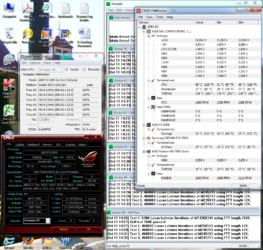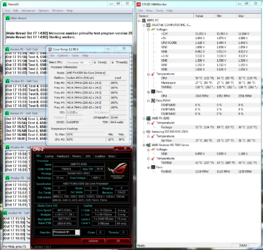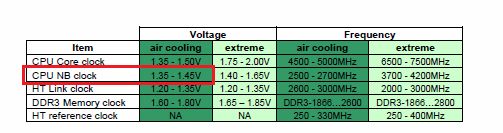I too will say that you have a good overclock...
...sometimes we look at a user's post from different perspectives. Especially so when the user asks "what do we think"?
Let me ramble a little bit about video editting. I don't rip movies. At least not yet and getting too old likely to start now. Need all my time for other things. Hehehe. I do editting of home videos. Adding intros. Adding sound or what have you. I went thru a progression from 8 cores of Intel 1156 cpu finally ending with my FX-8350 with 8 cores that I think you refer to.
I seldom ever have any 'real' interest in tutorial videos. But this man does a good job.
He is not off in the ether-sphere. When he dorks up he says ***** and says why. He will
say when he has a particular idea based on what he has read or studied and why he
does not necessarily agree to go "that way". Too many write as if they knew it ALL. I will
turn such off in seconds. I know we cannot know it ALL. Hehehe.
How to build a computer for Video Editing - $1,400 edition
Actually this build is done using an FX-9590 cpu. At the end of the videohe does compare compare the "rendering time" of this $1400.00 build against the $3000.00 system he built in the videos below.
Guide: How to Build a Computer for Video Editing (1/2) $3,000.00
Guide: How to Build a Computer for Video Editing (2/2) $3,000.00
So why do I write all of this? With a lot of video of my late Father's funeral to edit and
finding three (3) more sets of video of events on my digital camera...well I have a lot to
do and do well without error since so many family members will view the funeral video.
Additionally, I have now come to believe a mid-road gaming computer is not the best for
video editting. If you listen close to the first link above, you will see why I make this
statement. It jumped out at me as soon as it appeared...the why.
I do a lot of research on the web. Of course you must learn to filter what is BS. I gues
you have to have some idea of what you want to do or you cannot filter BS. I look at
applications freeware first and then for pay if it is affordable and looks as if it will fit
better than freeware. AND if the learning curve is NOT longer than the rest of my life
might be. Hehehe. I am not young anymore.
On with the story and hope it will help you. Having just realized my freeware editor was
now updated quite a lot and was now capable of using the video card to help with the
rendering, I upgraded my software of the very same freeware one I had used. Fork me
running. I did a short video for practice with the new version and then it did not act the
same as the original version that allowed continued use automatically with a few less
options that I really did not use anyway. Ruh Roh.
So now I am going to have to purchase what I once used for free. (I did find out how to
use the newer version in "for free" mode which used to do so AUTO). So if I am going to
have to purchase software, it is time for a new look around and the vid editting apps
and how they might stack-up.
There is a site that rates the Top 10 of nearly anything. I am used to the sites BS effects
to me. I found the newer paid for version of what I was going to have to buy was ranked
number eleven (11). Hehehe. So I made big arse downloads of the #4 ranked software
and found I could not begin to even get started. Remember I hate long learning curves.
Then I tried the number one ranked software and it would render only half of my test.
Fork it since I was not aware it "might" have a render limit. Then I downloaded another
huge arse install file and tried it. This software was from a company that I had used their
graphic editting software and was okay with. So I made an even larger download and
began to test. Fork me running again. One major feature it touted, did not work as
expected so I went to their site and their "talk with a tech" application and typed in all
my name and shett and what I wanted to know...screw it. After trying to get thru to a tech
4 times after clearing net cache and all at stuff and not reaching them, I said screw that
software. So after all I did purchase a for pay version of the latest version of what I had
used as freeware for a few years, even though it had only a number eleven ranking. GO
figure. Hehehe.
Couple of points I now have a better look at.
1. REAL video editting for a living...costs big money for the software.
2. Amount of ram is a bonus if you have a lot.
3. Having moved thru different rigs for my home video editting, I find speed is
determined by Cpu Speed and amount of ram in system.
4. I see that my video editting now with a newer software version and using an Nvidia
video card after ATI for so long, is pretty darn quick on my FX-8350 at 4.8Ghz on air at
this time. When you see the number one video above and the comparison of render
times between the two year old uber Intel rig against the $1400.00 rig, you maybe in for a
shock. I was cruising the web for software a month ago and found a piece of software
for editting that did NOT even recommend AMD at their uber performance level of use.
That gave me an eye tick. Hehehe. Did not save link so cannot even find that software
again. Crap.
5. Trying to round this up. In first link above he says he is not yet overclocked (FX-9590).
His $3000.00 build on 2011 socket for Intel is overclocked. He plans to overclock the
FX-9590 but I saw no results yet. I am overclocking my FX-8350 and "my" rendering is
done with ALL 8 cores ON which is not the way the $1400 build is being used currently.
The FX-9590 in default mode is only using 4 cores at the 5.0Ghz speed. Not like all 8 of
my cores on and rendering at 4.8Ghz. So you have to know something your ownself
before you can place anyone's idea up against a BS meter. Hehehe.
6. Still trying to round this up. You mention wishing your FX-6300 was able to go faster.
Let me say this. When I moved from 4.5Ghz to 4.8Ghz my render time was cut by nearly
50%. That is fairly significant. It might behoove you to get some serious water and push
that FX-6300 that seems to use lower Vcore than any FX-6300 I tested. Serious water
might put that FX-6300 in the 4.9Ghz range and maybe a tick higher with only 6 cores to
cool. I am saying that with my original freeware editting ware, the additional 300Mhz was
worth a cut of right at 50% on my rendering time. Moving from 8gig of ram to 16gig of
ram is worth about 30% reduction in my personal render times on software I have used
for a few years. There "manny" I put that percent of goodness that more ram helped my
rendering time. You have asked and I had to dig thru my stuff but I found out what it was
worth for you.
Sorry "jshake" if this was TMI for you but all this was fresh on my mind since I am just
'now' 4 days into this sorting of software again and drivers and monitors and such for
another big time go at some video editting.
RGone...ster.