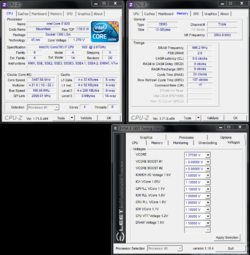Hello everybody,
First of all, sorry for my bad english, i will do my best to be clearly.
Since long times, i wanted to o/c my i7 920 on an ASUS RAMPAGE 2 EXTREM, with 12Gb DDR3 1600Mhz from CORSAIR (ref: CMZ12GX3M3A1600C9).
At the beginning, i reached 3.5Ghz with those settings:
CPU RATIO:19
Bclk Frequency: 185
PCIE Freq: 100
Dram Freq: 1483Mhz
UCLK Freq: 2967Mhz
QPI Link Data: 6677Mhz
DRAM Timing: 9-9-9-24
CPU voltage: 1.325
CPU PLL Voltage: 1.815
QPI/DRAM: 1.325
IOH Voltage: 1.113
IOH PCIE: 1.511
ICH Voltage: 1.113
ICH PCIE: 1.511
DRAM BUS: 1.511
DRAM REF VOLTAGE: all in auto
I used OCCT, and all was fine, but in normal use, it feels that i'm unstable, like when i qui a game, sometimes my screen has a little flash, or when i shutdown my computer i can have an error about memory or just some soft who has work failed etc.... So for me with this kind of setting, the O/C is clearly unstable. I made memtest on my RAM, and all is fine.
Lots of ppl told me that it's amazing to reach just 3.5Ghz with this CPU (My i7 is a C0/C1), and i have a AIO SEIDON 120V on it, so i decided to start again test and here are the settings i have right now, and i'm looking for help to obtain something stable:
Cpu Ratio: 21
BCLK Freq: 180
Pcie Freq: 100
Dram Freq: 1403Mhz
UCLK: 2807
QPI Link Data: 6316
DRAM Timing 9-9-9-24
Cpu Voltage: 1.35
Cpu PLL Voltage: 1.86892
QPI/DRAM: 1.35
IOH Voltage: 1.20616
IOH PCIE: 1.511
ICH voltage: 1.113
ICH PCIE: 1.511
DRAM BUS: 1.65 (i wanted to see if my kit is OK with this kind of voltage, apparently yes but will see later)
With those settings, i'm ok in 20mn stress of OCCT, but if i do a 1h one, bim BSOD with a 0x101 error. If i drop a few my vcore, or my QPI/DRAM, i cant pass the 20'' test, so it means (if i'm right), that it s the minimum values i can have with this kind of o/c. On the 1h test, my BSOD came at about 40''. My core with the highest temperature is about 79-80°, with HT activated
So, if somebody could help a few to continue my start, and finally obtain a H24 o/c it would be very kind of you. Since the start, i hope i can have a minimum of 3.5Ghz H24 or better.
Best regards,
Happymeal
First of all, sorry for my bad english, i will do my best to be clearly.
Since long times, i wanted to o/c my i7 920 on an ASUS RAMPAGE 2 EXTREM, with 12Gb DDR3 1600Mhz from CORSAIR (ref: CMZ12GX3M3A1600C9).
At the beginning, i reached 3.5Ghz with those settings:
CPU RATIO:19
Bclk Frequency: 185
PCIE Freq: 100
Dram Freq: 1483Mhz
UCLK Freq: 2967Mhz
QPI Link Data: 6677Mhz
DRAM Timing: 9-9-9-24
CPU voltage: 1.325
CPU PLL Voltage: 1.815
QPI/DRAM: 1.325
IOH Voltage: 1.113
IOH PCIE: 1.511
ICH Voltage: 1.113
ICH PCIE: 1.511
DRAM BUS: 1.511
DRAM REF VOLTAGE: all in auto
I used OCCT, and all was fine, but in normal use, it feels that i'm unstable, like when i qui a game, sometimes my screen has a little flash, or when i shutdown my computer i can have an error about memory or just some soft who has work failed etc.... So for me with this kind of setting, the O/C is clearly unstable. I made memtest on my RAM, and all is fine.
Lots of ppl told me that it's amazing to reach just 3.5Ghz with this CPU (My i7 is a C0/C1), and i have a AIO SEIDON 120V on it, so i decided to start again test and here are the settings i have right now, and i'm looking for help to obtain something stable:
Cpu Ratio: 21
BCLK Freq: 180
Pcie Freq: 100
Dram Freq: 1403Mhz
UCLK: 2807
QPI Link Data: 6316
DRAM Timing 9-9-9-24
Cpu Voltage: 1.35
Cpu PLL Voltage: 1.86892
QPI/DRAM: 1.35
IOH Voltage: 1.20616
IOH PCIE: 1.511
ICH voltage: 1.113
ICH PCIE: 1.511
DRAM BUS: 1.65 (i wanted to see if my kit is OK with this kind of voltage, apparently yes but will see later)
With those settings, i'm ok in 20mn stress of OCCT, but if i do a 1h one, bim BSOD with a 0x101 error. If i drop a few my vcore, or my QPI/DRAM, i cant pass the 20'' test, so it means (if i'm right), that it s the minimum values i can have with this kind of o/c. On the 1h test, my BSOD came at about 40''. My core with the highest temperature is about 79-80°, with HT activated
So, if somebody could help a few to continue my start, and finally obtain a H24 o/c it would be very kind of you. Since the start, i hope i can have a minimum of 3.5Ghz H24 or better.
Best regards,
Happymeal

 Maybe your sample has a high stock VID??
Maybe your sample has a high stock VID??