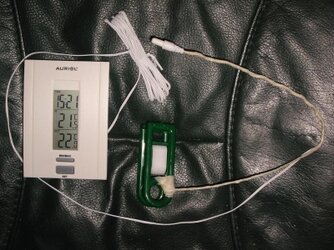Closed.
As for the cable management, that was done by a compute technician. I generally avoid installing my own hardware because it always ends in disaster.
Someone recommended the following to me: 10 fans is too many -- you'll just end up blowing air everywhere without cooling properly.
If you're going to stick with that case, you should have 5 fans and yes I'd dump the fans that came with the case.
Because of how restrictive the airflow can be over the drive bays, I'd put another intake on the side or the bottom in addition to one in the top.
To summarize:
Front Intake: 2x NF-P12/F12
Rear Exhaust: 1x NF-P12/F12
Top Intake: 1x NF-A14 in the forward position only (block rear position if possible)
Side Intake: 1x NF-P12/F12 OR Bottom Intake: 1x NF-A14
Be sure to consider pricing here. You may be better off buying a FT-02, FT-05, RV02, RV03, or RV05 because they come with very good fans and have near perfect airflow out of the box.
Edit: And yes, NH-D15 for the CPU cooler.