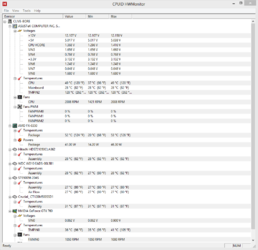- Joined
- Oct 19, 2014
Specs:
AMD 8350 W/Coolermaster Hyper TX3
Sabertooth 990FX Rev 1
Gskill RipjawsX 2xGB (F3-14900CL10D)
Zotac Nvidia Geforce GTX 760
Antec HCG 850w PSU
Crucial M500 SSD (system)
WD Caviar Green 1TB HDD
Hitachi 500gb
Seagate Momentus 500gb
DVDRW Drive + SATA card reader.
Hello,
I've been getting random crashes (freezing, have to reboot) for a while now, sometimes multiple times a day. It usually happens when playing some type of media or rendering; but it can lock up while running simulations etc. I have noticed that it will lock up without fail when rendering a heavy After effects composition with dual monitors whilst having a video on the second monitor (doesn't matter if the video is playing or not). Sometimes it will just crash if I am doing some 3D modeling or other work (with little CPU impact) whilst playing music or have a video playing on my other monitor.
I have tried replacing the PSU, GPU and swapped the HDD for an SSD. It has also had a new CPU. I have tried memtest. I have tried setting the correct RAM timings/voltage. The chipset and mobo drivers are the most up to date on the ASUS website, same with the Nvidia ones. This problem also happened with another install of windows I had on the system. I have tried display driver uninstaller too.
The idle temp of the CPU hovers around 40 odd degrees and 50 odd under load. But IIRC I was also getting freezing with my old Phenom II X6 cpu that used to be in the system.
I dont get a BSOD, any crash dumps or logs other than unexpected reboot. I tried driver verifier but It still freezes without creating a dump, although it seemed to be harder to purposely crash the system whilst it was enabled.
Sorry for the wall of text. Any help would me much appreciated, I have been living with this for the best part of a year now and it's getting super annoying.
Thanks.
AMD 8350 W/Coolermaster Hyper TX3
Sabertooth 990FX Rev 1
Gskill RipjawsX 2xGB (F3-14900CL10D)
Zotac Nvidia Geforce GTX 760
Antec HCG 850w PSU
Crucial M500 SSD (system)
WD Caviar Green 1TB HDD
Hitachi 500gb
Seagate Momentus 500gb
DVDRW Drive + SATA card reader.
Hello,
I've been getting random crashes (freezing, have to reboot) for a while now, sometimes multiple times a day. It usually happens when playing some type of media or rendering; but it can lock up while running simulations etc. I have noticed that it will lock up without fail when rendering a heavy After effects composition with dual monitors whilst having a video on the second monitor (doesn't matter if the video is playing or not). Sometimes it will just crash if I am doing some 3D modeling or other work (with little CPU impact) whilst playing music or have a video playing on my other monitor.
I have tried replacing the PSU, GPU and swapped the HDD for an SSD. It has also had a new CPU. I have tried memtest. I have tried setting the correct RAM timings/voltage. The chipset and mobo drivers are the most up to date on the ASUS website, same with the Nvidia ones. This problem also happened with another install of windows I had on the system. I have tried display driver uninstaller too.
The idle temp of the CPU hovers around 40 odd degrees and 50 odd under load. But IIRC I was also getting freezing with my old Phenom II X6 cpu that used to be in the system.
I dont get a BSOD, any crash dumps or logs other than unexpected reboot. I tried driver verifier but It still freezes without creating a dump, although it seemed to be harder to purposely crash the system whilst it was enabled.
Sorry for the wall of text. Any help would me much appreciated, I have been living with this for the best part of a year now and it's getting super annoying.
Thanks.