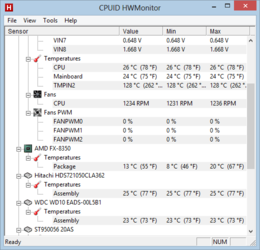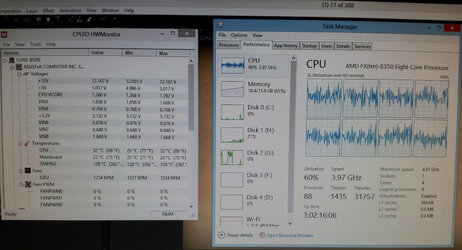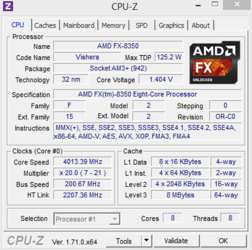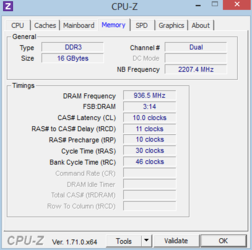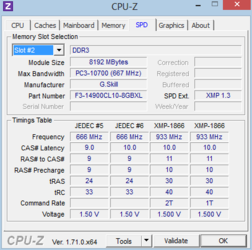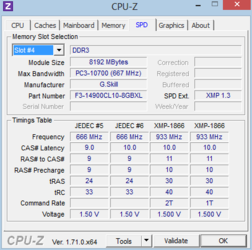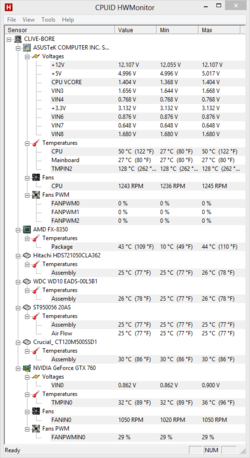- Joined
- Sep 14, 2012
- Location
- AMD land
As my friend RGone said, please disable C1/E, C6, Cool N Quiet, APM, TurboCore and in windows performance manager itself set to "performance" mode and check back. All the memory issues i have seen always ended in blue. Maybe try to render with only one stick of RAM to see if the problem is still plresent.