- Joined
- May 15, 2010
- Location
- Euroland, Denmark
I am currently working on my 24pin ATX cable (making a brand new one).
The problem I have run into a problem.
I noticed that a few of the cables are thicker than the rest.
I basically need to know.
I made a small 24pin switch cable, so all cables in the long 24pin will run from pin 1 to pin 1, and 2 to to 2, and so on.
I have 2 options of cables. I need to know if i need to find a third?

The Corsair one has many more "wires" inside, than the thick cable I have, but the Copper cable has many "wires" as well, but the wrapping is thinner.
Can someone tell me how I should proceed?
The problem I have run into a problem.
I noticed that a few of the cables are thicker than the rest.
I basically need to know.
I made a small 24pin switch cable, so all cables in the long 24pin will run from pin 1 to pin 1, and 2 to to 2, and so on.
I have 2 options of cables. I need to know if i need to find a third?
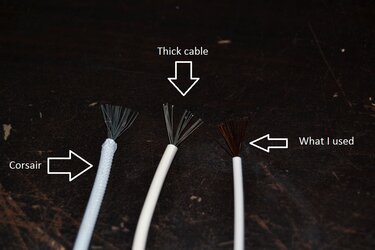
The Corsair one has many more "wires" inside, than the thick cable I have, but the Copper cable has many "wires" as well, but the wrapping is thinner.
Can someone tell me how I should proceed?