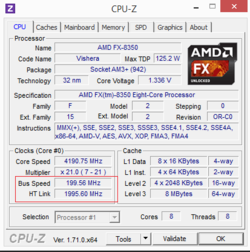Hello!
Before anything else here are the specs of the PC we're talking about:
CPU --- FX-8350
Cooler --- Corsair H80i(with custom fan speed ~1300RPM)
RAM --- 8GB 1866Mhz Kingston HyperX Fury Red(kit of 2)
Mobo --- ASRock "FatLady" 990FX Killer
GPU --- Sapphire R9 270 Dual-X OC
PSU --- Super Flower Golden King Pro 600W(80+Platinum, non-modular)
Storage --- Intel 520 SSD 120GB + WD Caviar Green S-ATA II(5 years old but still good for mass storage, no bad sectors)
ODD --- Some old ASUS DVD/RW on S-ATA
Case --- Corsair Graphite 230T
Cooling setup:
---Front:2 120mm intakes with dust filters(stock Corsair)
---Floor: 120mm intake, no dust filter,(stock Corsair - the one who came preinstalled as exhaust at the back)
---Back: H80i's fans push&pull -exhaust
---Top: 140mm intake (Cryorig XT140) - for cooling the VRM and bringing fresh air for H80i
I will add another XT140 in the other top slot and on XF140 on the floor(i am pleased with Cryorig's price/performance/quality ratio, as well as sound levels ~1200RPM)
Okay the reason I need your help is to determine the proper and stable settings for my setup.
The settings I made thus far are for:
-CPU Voltage: 1.35(stock as far as I know for FXs)
-Multiplier:21 (4200Mhz a slight OC)
-Disabled CnQ, Core C6, and it was a third setting(i think Enhanced State C1E or sth like that)...anyway...power saving features..so that it runs at max speed all the time
The rest is on auto.
Reading bob4933's topic on this board i saw some settings made to CPU_NB, HT Link and so on that might help with stability.
I have had only one issue with the system since I bought it in July, i had random freezes while doing basic stuff(music with foobar, YT) but in games, prime ,AIDA64 etc..it never crashed. I figured it were some problems with Windows(previous 7) and drivers. Now I'm running Windows 8.1 with no problems whatsoever.
Temps are good(as i am writing this post):

In games it never got past 52 socket and 43 cores.
Thank you in advance! And should you need any further details(i.e. screenshots, photos), ask me.
Also i feel like I can undervolt the CPU...since i ran with it for about one month at 1.25V at 4Ghz with no freezes BSODs or other stuff,but when I bumped it up to 4.2Ghz I decided to give it 1.35V just in case...i'm new in OCing so i would be grateful if you could enlighten me.
Before anything else here are the specs of the PC we're talking about:
CPU --- FX-8350
Cooler --- Corsair H80i(with custom fan speed ~1300RPM)
RAM --- 8GB 1866Mhz Kingston HyperX Fury Red(kit of 2)
Mobo --- ASRock "FatLady" 990FX Killer
GPU --- Sapphire R9 270 Dual-X OC
PSU --- Super Flower Golden King Pro 600W(80+Platinum, non-modular)
Storage --- Intel 520 SSD 120GB + WD Caviar Green S-ATA II(5 years old but still good for mass storage, no bad sectors)
ODD --- Some old ASUS DVD/RW on S-ATA
Case --- Corsair Graphite 230T
Cooling setup:
---Front:2 120mm intakes with dust filters(stock Corsair)
---Floor: 120mm intake, no dust filter,(stock Corsair - the one who came preinstalled as exhaust at the back)
---Back: H80i's fans push&pull -exhaust
---Top: 140mm intake (Cryorig XT140) - for cooling the VRM and bringing fresh air for H80i
I will add another XT140 in the other top slot and on XF140 on the floor(i am pleased with Cryorig's price/performance/quality ratio, as well as sound levels ~1200RPM)
Okay the reason I need your help is to determine the proper and stable settings for my setup.
The settings I made thus far are for:
-CPU Voltage: 1.35(stock as far as I know for FXs)
-Multiplier:21 (4200Mhz a slight OC)
-Disabled CnQ, Core C6, and it was a third setting(i think Enhanced State C1E or sth like that)...anyway...power saving features..so that it runs at max speed all the time
The rest is on auto.
Reading bob4933's topic on this board i saw some settings made to CPU_NB, HT Link and so on that might help with stability.
I have had only one issue with the system since I bought it in July, i had random freezes while doing basic stuff(music with foobar, YT) but in games, prime ,AIDA64 etc..it never crashed. I figured it were some problems with Windows(previous 7) and drivers. Now I'm running Windows 8.1 with no problems whatsoever.
Temps are good(as i am writing this post):
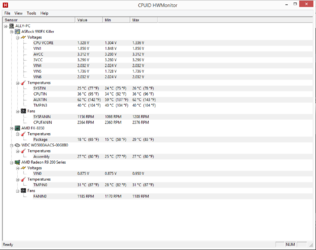
In games it never got past 52 socket and 43 cores.
Thank you in advance! And should you need any further details(i.e. screenshots, photos), ask me.
Also i feel like I can undervolt the CPU...since i ran with it for about one month at 1.25V at 4Ghz with no freezes BSODs or other stuff,but when I bumped it up to 4.2Ghz I decided to give it 1.35V just in case...i'm new in OCing so i would be grateful if you could enlighten me.
Last edited: