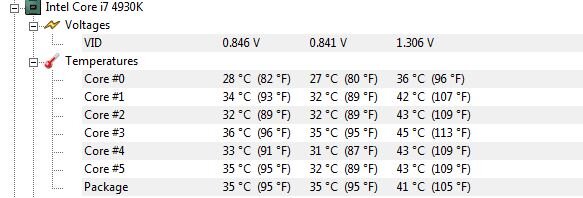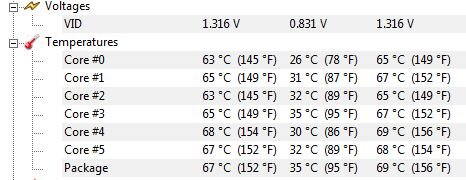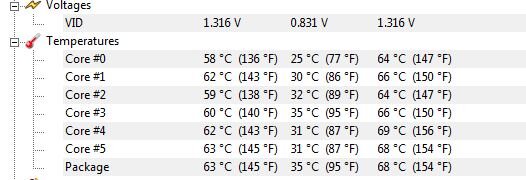-
Welcome to Overclockers Forums! Join us to reply in threads, receive reduced ads, and to customize your site experience!
You are using an out of date browser. It may not display this or other websites correctly.
You should upgrade or use an alternative browser.
You should upgrade or use an alternative browser.
i7-4930k stock temperatures?
- Thread starter HERATHEIM
- Start date
- Joined
- Jul 15, 2014
Idle temperatures really don't matter a whole lot. Do 20 min of prime95 then post up the max temps.
- Thread Starter
- #3
Idle temperatures really don't matter a whole lot. Do 20 min of prime95 then post up the max temps.
I forgot to tell the i7-4930k is on RAMPAGE IV EXTREME.
I will do prime95 when i get back home.
Why Idle temperatures don't matter?
I just want to make sure my temperatures are good before i do any overclocking.
Tnanks
- Joined
- Jul 15, 2014
Less than 40c isn't very accurate the majority of time. And when overclocking you max temp is what you will want to be keeping an eye on.
How good is the airflow in your case and around what temp do you keep the room where your pc sets at. Ambient temps will make a difference as well. When I started working the the OC on mine I ended up setting it right on top of my ac vent. But that was mainly for attempting higher clocks for benchmarking.
How good is the airflow in your case and around what temp do you keep the room where your pc sets at. Ambient temps will make a difference as well. When I started working the the OC on mine I ended up setting it right on top of my ac vent. But that was mainly for attempting higher clocks for benchmarking.
- Joined
- Jul 15, 2014
Your temps are fine
- Joined
- Jul 15, 2014
That's good man. Yea depending how the paste is applied and the quality of the paste can deffinitely save you some degrees. What kind are you using
- Joined
- Jul 15, 2014
I personally don't know a lot about that paste. A couple good ones I've always used has been arctic silver 5 and tuniq tx4.
Noctua is better than AS5. I don't know what about Tuniq. From newer pastes MX2/4 or something from Gelid is good too. Too much info for a single post so if you are interested then in the cooling section are threads about it.
Temps of that 4930K are good and you can easily set 4.2GHz probably at lower voltage. 1.3V is more for a 4.4-4.5GHz.
Temps of that 4930K are good and you can easily set 4.2GHz probably at lower voltage. 1.3V is more for a 4.4-4.5GHz.
Similar threads
- Replies
- 40
- Views
- 1K
- Replies
- 18
- Views
- 5K
- Replies
- 5
- Views
- 281
- Replies
- 25
- Views
- 1K