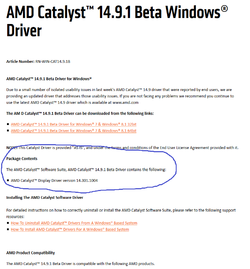- Joined
- May 30, 2004
- Location
- Folding@Home
Compatible Operating Systems
The latest version of the AMD Catalyst™ Software Suite, AMD Catalyst™ 14.9.2 Beta Driver is designed to support the following Microsoft Windows platforms:
Windows 8.1 (32-bit & 64-bit version)
Windows 7 (32-bit & 64-bit version with SP1 or higher)
Highlights of AMD Catalyst™ 14.9.2 Windows® Beta Driver Performance Improvements
Mantle API activated for ultimate performance in Sid Meier's Civilization®: Beyond Earth™
Dual Graphics optimizations for KritiKa and SheDiaoZero
Project Cars profile update
Resolved Issues
Alien: Isolation: AMD CrossFire™ profile updated to detect new .exe of recent application patch
[404762]: Total War: Rome 2 sometimes displaying texture corruption when on the campaign map in CrossFire™ configurations
[400500]: Total War: Rome 2 occasionally stutters when task switching between applications
[406501]: Watch Dogs occasionally has negative performance in CrossFire™ configurations on medium game settings
[402840]: Max Payne 3 cinematic cut scenes intermittently show flickering
[403798]: FIFA 2015 CrossFire™ scaling sometimes underperforming expectations
[401984]: Metro Redux CrossFire™ scaling sometimes underperforming expectations
[397343]: Middle-Earth: Shadow of Mordor occasionally shows flashing when running CrossFire™ configurations
[406978]: White patches occasionally observed in CCC when dragging display icons
[406997]: Upgrading from previous 14.4 Catalyst™ drivers with dual AMD Radeon™ R9 295 in CrossFire™ may cause a black screen or system hang
Known Issues
[407993]: F1 2014 exhibits minimal scaling in some CrossFire™ configurations
[407864]: Hitman Absolution intermittently crashes when starting a new game on AMD Radeon R9 285
[407834]: FIFA 2015 occasionally displays flickering in Asymmetric CrossFire™ configurations
[407622]: Alien Isolation will sometimes exhibit screen tearing with V-Sync enabled
[407431]: Minecraft sometimes produces corruption when changing video settings in windowed mode. As a work around please select Use VBOs to On in the Video Settings in game.
[407338]: XDMA Quad CrossFire™ configurations in portrait Eyefinity modes sometimes display tearing or stuttering
[407756]: Launching Battlefield 4 in offline mode can occasionally lead to a crash
[408033]: Launching Civilization®: Beyond Earth™ with a 144 Hz display can sometimes cause the app to hang. As a work around lower the refresh rate of the monitor.
[408007]: Civilization®: Beyond Earth™ can sometimes hang on a small limited set of Kaveri mobile APU products when paired with discrete graphics products in Windows 7
Important Notes
AMD is currently working with Firaxis to resolve an issue where the interactive and visual elements of the mouse cursor can become offset. If you encounter this issue, the following workaround is available:
Go to Windows Settings and adjust Text Scaling
Right-Click the Desktop
Select Screen Resolution
Make Test and Other Items Larger or Smaller
Set 100% Default
AMD is working with Firaxis to resolve an issue where graphics stuttering may be observed under high map zoom and high image quality settings.
Multi-monitor gaming in Sid Meier's Civilization®: Beyond Earth™
Sid Meier's Civilization®: Beyond Earth™ does not support multi-monitor configurations. Launching the game in such configurations may cause the game to hang.
Multi-GPU in Sid Meier's Civilization®: Beyond Earth™
Sid Meier's Civilization®: Beyond Earth™ presently supports a maximum of two graphics cards in Mantle. If you are using more than two graphics products with Mantle for this game, it is required that disable the extra linked adapters through Windows device manager.
Catalyst 14.9.2 Beta Release Notes & Download Links