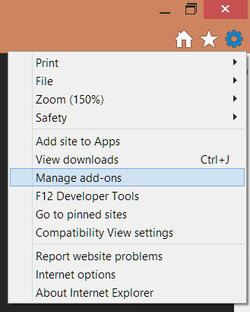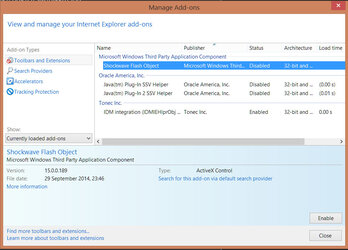- Joined
- Mar 16, 2003
- Location
- Winnipeg,Canada (EH!)
Well my Laptop has a virus it seems
Cryptowall.
Anyone know how to remove this>??
I've tried AVG / Spybot / F Secure /
Unreal. Any info would be great
Thanks guys
Cryptowall.
Anyone know how to remove this>??
I've tried AVG / Spybot / F Secure /
Unreal. Any info would be great
Thanks guys