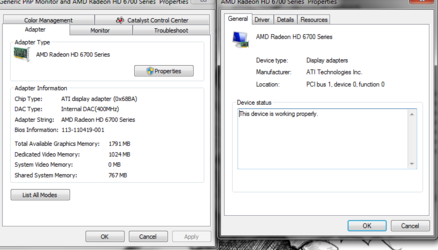- Joined
- Oct 25, 2014
Recently, I've noticed some slow system performance. I currently have 4GB RAM installed in my system (2GB Sticksx2), but in my Windows System Properties menu, it reads that I only have 2.5GB installed (2GB usable).
I have reseated my RAM, and switched their slots, but this did not fix the problem.
I know that it is not a motherboard limitation, as my motherboard supports 8GB RAM.
I want to know why my OS is reading that I only have 2.5GB, and if this is effecting my system performance at all.
As an added note, I recently set up Dual monitors on my PC, and if this would noticeably effect my system performance.
Thanks in advance.
I have reseated my RAM, and switched their slots, but this did not fix the problem.
I know that it is not a motherboard limitation, as my motherboard supports 8GB RAM.
I want to know why my OS is reading that I only have 2.5GB, and if this is effecting my system performance at all.
As an added note, I recently set up Dual monitors on my PC, and if this would noticeably effect my system performance.
Thanks in advance.