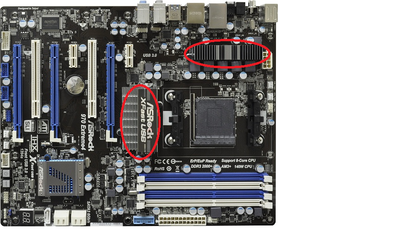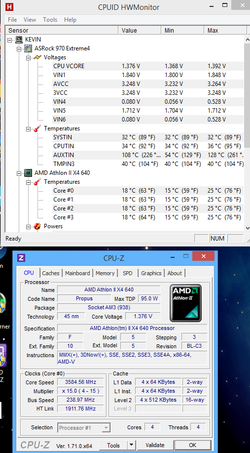- Joined
- Oct 28, 2014
- Location
- Wenatchee, WA
- Thread Starter
- #21
Yes I read a little bit about the phase on this board was only a 4+2. What would you suggest as a safe range on this motherboard when considering voltages/Max fsb without ruining the motherboard.
Last edited: