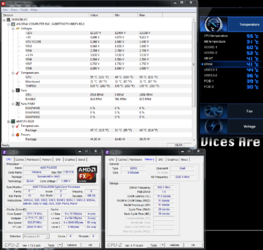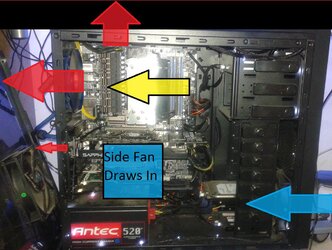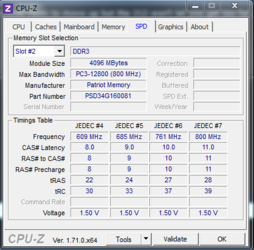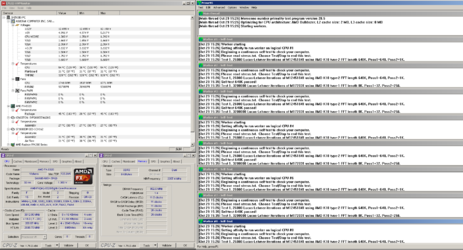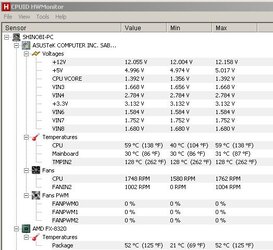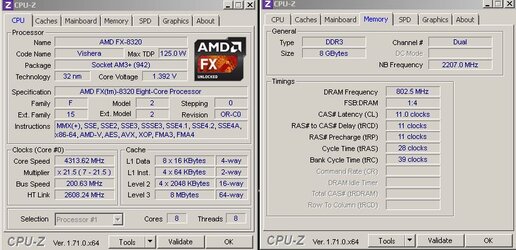Hey. First time overclocking. when i built my computer a year ago, i designed it with the thought of "im going to overclock this SOB" in the back of my head. now that im finally getting around to it, im finding im a LOT more nervous about it than i think i should be (yes, its dangerous to your hardware. and i was swapping ram and stuff at 10 years old... but now that im 30 all this new tech is... i dont want to say beyond me, but i do feel like a noobie again.)
I've read (skimmed. when i try to get right into those threads my head hurts and i get a bit lost. i know what CPU Multiplyer is, and that HT Link is FSB, and Voltage and ram timing, but puting those concepts togeather? madness. im really hoping someone can essentially hand-hold me through my first couple modifications.
So heres my Stats:
FX-8350
Cooler Master Hyper 212 EVO Cooler. only one fan (the default one) installed on it.
Asus Sabertooth 990fx R2.0
Patriot DDR3x1600 2x4gb (installed in slots 2 and 4)
Anatec HCG-520m PSW
Bitfenix Shinobi Window case
(Total system draw calculated at 429w on PcPartpicker)
For Fans, i have one in the front drawing in, one on the side, blowing in on the GPU, one on the top, blowing out and one on the back, also blowing out.
(In case anywants to see the full listing of parts, my PcPartpicker Build link. with pictures! )
)
Now, I've seen from other threads that folks like to see a screenshot of your system under full load with prime95 showing CPU-Z's CPU and Memory sections, and HWMonitors Temps section. so, heres that. i've also included the temps section of the Asus AISuite to show the Vcore temps and such
10 Min Load:

20 Min Load:

Case Layout Diagram:

I've read (skimmed. when i try to get right into those threads my head hurts and i get a bit lost. i know what CPU Multiplyer is, and that HT Link is FSB, and Voltage and ram timing, but puting those concepts togeather? madness. im really hoping someone can essentially hand-hold me through my first couple modifications.
So heres my Stats:
FX-8350
Cooler Master Hyper 212 EVO Cooler. only one fan (the default one) installed on it.
Asus Sabertooth 990fx R2.0
Patriot DDR3x1600 2x4gb (installed in slots 2 and 4)
Anatec HCG-520m PSW
Bitfenix Shinobi Window case
(Total system draw calculated at 429w on PcPartpicker)
For Fans, i have one in the front drawing in, one on the side, blowing in on the GPU, one on the top, blowing out and one on the back, also blowing out.
(In case anywants to see the full listing of parts, my PcPartpicker Build link. with pictures!
Now, I've seen from other threads that folks like to see a screenshot of your system under full load with prime95 showing CPU-Z's CPU and Memory sections, and HWMonitors Temps section. so, heres that. i've also included the temps section of the Asus AISuite to show the Vcore temps and such
10 Min Load:

20 Min Load:

Case Layout Diagram:
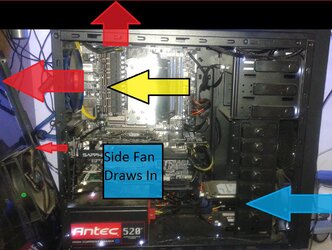
Attachments
Last edited: