-
Welcome to Overclockers Forums! Join us to reply in threads, receive reduced ads, and to customize your site experience!
You are using an out of date browser. It may not display this or other websites correctly.
You should upgrade or use an alternative browser.
You should upgrade or use an alternative browser.
New(ish) build freezing under stress/startup sometimes
- Thread starter gag706
- Start date
- Thread Starter
- #22
I set my multiplier to 20, and CPU is at 4GHz. Am currently running P95 and I've made it to past the ninth test(640k, 8k, 720k, 12k, 800k, 20k, 896k, 28k, 1024k), which is further than ever before. But I had to stop there for now. I'm guessing this is where the problem is. Does this mean I have a faulty CPU?


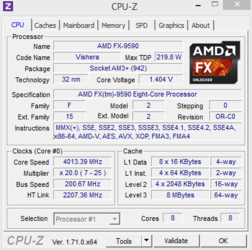
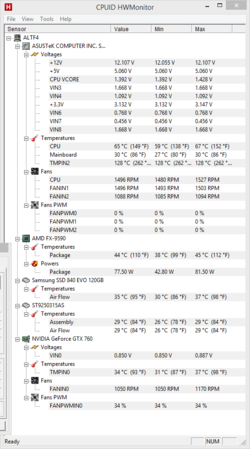
Last edited:
- Joined
- Jun 9, 2013
Vcore is too low for that speed. These are high leakage chips. It's gonna take more voltage to make it go. The bad part is.....high leakage = high heat, and you're already capped out. So adding voltage is not an option for you using your current cooling solution.
- Thread Starter
- #27
Sounds like I need better cooling. Or more at least. Any suggestions? I have one fan as exhaust, and 4 in. Two on the top are into my heatsink for my CPU. And one for my power, of course.
I'll be away from the computer in question from now until tomorrow evening, but will still listen to ideas for improvements.
I'll be away from the computer in question from now until tomorrow evening, but will still listen to ideas for improvements.
- Joined
- Jul 14, 2002
Unless the CPU was zapped by a high voltage surge, it's not defective because CPUs are tested very strictly and should work 100% reliably unless overclocked. OTOH memory modules aren't tested strictly at all, so try running at the actual rated speed of their chips, which is probably JEDEC profile #4, 1333 MHz, 9-9-9-24.
One person couldn't find errors with MemTest86/86+, but Gold Memory consistently reported a bad bit. It took about 76 minutes to find it the first time, but then another 9 hours passed before it was reported again.
One person couldn't find errors with MemTest86/86+, but Gold Memory consistently reported a bad bit. It took about 76 minutes to find it the first time, but then another 9 hours passed before it was reported again.
- Thread Starter
- #31
I moved fans around a bit and it's keeping the CPU about 15-20 degrees cooler. Whether or not that was the problem, I guess that's a good thing at least. I have taken one stick of RAM out and ran memtest86 and after one pass, it had no errors. I decided to start up the system and see if P95 would crash it again (since it's a bit faster than memtest) and it hasn't yet, but it's only been going for 15 minutes. But so far, it's running better. So it may be the other stick.
- Thread Starter
- #34
Froze after 38 minutes and 3 passes of P95. temp started to climb and it froze at 65C - socket, and 50C - core which seems low enough that it shouldn't be freezing due to that.
Trying the other stick of memory.
Edit: froze after 15 min. Temps were even lower. 57C, socket and 45C, core.
Trying the other stick of memory.
Edit: froze after 15 min. Temps were even lower. 57C, socket and 45C, core.
Last edited:
- Joined
- Jun 9, 2013
See the trend? Roughly 35-40 minutes before crash, no matter what you try or do? Heat my friend.
Your H110 in it's current configuration is becoming heat soaked. You need to get that into some open, free flowing cool air.
The 220w that the 9xxx advertises is under rated.
It has nothing to do with the ram.
Freezing or hard lock with no BSOD is 99% of the time heat or power related.
Your H110 in it's current configuration is becoming heat soaked. You need to get that into some open, free flowing cool air.
The 220w that the 9xxx advertises is under rated.
It has nothing to do with the ram.
Freezing or hard lock with no BSOD is 99% of the time heat or power related.
Last edited:
Similar threads
- Replies
- 21
- Views
- 2K
- Replies
- 178
- Views
- 9K
- Replies
- 45
- Views
- 3K