Hi all,
I'm having a go at overclocking my MSI GTX 750 Ti (Not the Twin Frozr one) and I've come across a problem.
I'm able to get about 1300Mhz stable on the core, but when I up that to 1310, it starts artifacting in Unigine Valley. Now the normal thing to do would be to increase the voltage, which I did, by 10Mv. But this seems to make the artifacting a whole lot worse!. I increased again, worse and finally threw in the towel and came here to ask for help. My temps never hit more than 60 degrees.
Could it be because of a bad PSU? Please don't bite my head off because it's a generic brand . A new build is on the way
. A new build is on the way 
Specs:
AMD Athlon II x2 270
4GB DDR2 800Mhz
PSU: Octigen 400w
Thanks.
I'm having a go at overclocking my MSI GTX 750 Ti (Not the Twin Frozr one) and I've come across a problem.
I'm able to get about 1300Mhz stable on the core, but when I up that to 1310, it starts artifacting in Unigine Valley. Now the normal thing to do would be to increase the voltage, which I did, by 10Mv. But this seems to make the artifacting a whole lot worse!. I increased again, worse and finally threw in the towel and came here to ask for help. My temps never hit more than 60 degrees.
Could it be because of a bad PSU? Please don't bite my head off because it's a generic brand

Specs:
AMD Athlon II x2 270
4GB DDR2 800Mhz
PSU: Octigen 400w

Thanks.