Howdy how is everyone! i just joined , and below was my first attempt at overclocking my AMD system. Here’s what I did! if anyone can give me some advice or what I should do and shouldn't do and point out if I did anyting wrong that would be wholeheartedly appreciated 
Here’s what I start with:
(1) CPU: Athlon x4 860K Quad Core, 3.7ghz , 4.0ghz turbo
(2) Motherboard: ASRock FM2A75 Pro4+
(3) Heatsink/fan: using the “Arctic Cooling Freezer 64 Pro” fan/heatsink with the Tuniq TX-2 thermal greese
http://www.newegg.com/Product/Product.aspx?Item=N82E16835185125
http://www.newegg.com/Product/Produ...2&cm_re=Tuniq_TX-2-_-9SIA2E116U5682-_-Product
(4) PowerSupply: Thermaltake TR2 TR-600 600W ATX12V v2.3 SLI CrossFire http://www.newegg.com/Product/Product.aspx?Item=N82E16817153166
(5) VideoCard: Radeon r7 250x 1GB GDDR5 SDRAM
(6) Memory: 4 x 4 GB DDR3-1333/PC3-10600 total 16 GB. Ok so... since i am on tight budget, my memory chips are a mixed bag.. i do plan to get the AMD memory chips to use with the AMP profile when i have some $. for now this is what i have
i do plan to get the AMD memory chips to use with the AMP profile when i have some $. for now this is what i have 




Here’s what I changed:
(1) I changed the CPU frequency muliptler from 37 to 45, so now the system is running at 4500mhz , and my CPU voltage from 1.3250V to 1.5500V and CPU voltage offset from 0 to +0.024V
 Queston#1: ide temp is hovering around 60C.. is that too high? Should OC'ing to 4500mhz give it that high temperatue if i had install the heatsink/fan/thermal greese set up correctly? I am a afraid i applied the greese incorrectly since I wasn't able to get all the old thermal greease off the heatsink, I just upgraded the CPU. :X
Queston#1: ide temp is hovering around 60C.. is that too high? Should OC'ing to 4500mhz give it that high temperatue if i had install the heatsink/fan/thermal greese set up correctly? I am a afraid i applied the greese incorrectly since I wasn't able to get all the old thermal greease off the heatsink, I just upgraded the CPU. :X


(2) increase my NB frequency mulitper from 18 to 20, so my NB frequency is now 2000mhz instead of the original 1800mhz from before, increased my NB/GFX voltage from 1.1375V to 1.15625V .
 Question2: but is 2000mhz still too low? Should I increase it some more? i remember reading that it should be 3 times your dram freq, and since mine is only 667mhz at the moment, then 2000mhz is fine? or i should still increase it some more?
Question2: but is 2000mhz still too low? Should I increase it some more? i remember reading that it should be 3 times your dram freq, and since mine is only 667mhz at the moment, then 2000mhz is fine? or i should still increase it some more?

(3) I didn’t increase the APU/PCIE Frequency in bios, my bus speed is still at default 100.0 mhz
 Queston#3: Should I increase the bus speed too in addition to the CPU freq multiper you think? Is it better to change the bus speed only, or change the CPU/NB mulitpler only? Or do a combination of both? If increase bus speed, lets say i increase my bus speed to 105.0 mhz, how much increase in APU PCIE Voltage VDDP would I need ? Currently it's at default value of 1.052V. In bios I also see a “SB Voltage” with default value of 1.10V that I can change as well, but I am not entirely sure under what circumstance that I would need to increase the SB voltage ?
Queston#3: Should I increase the bus speed too in addition to the CPU freq multiper you think? Is it better to change the bus speed only, or change the CPU/NB mulitpler only? Or do a combination of both? If increase bus speed, lets say i increase my bus speed to 105.0 mhz, how much increase in APU PCIE Voltage VDDP would I need ? Currently it's at default value of 1.052V. In bios I also see a “SB Voltage” with default value of 1.10V that I can change as well, but I am not entirely sure under what circumstance that I would need to increase the SB voltage ?
(4) I left the “APU Load-line calibration” setting in bios as "default". I am guessing it has to do with voltage but I googled them still not ssure I undestand ...
 Question4: The choice for that are (1) default (2) ½ Vcore (3) ½ Vcore NB (4) ½ Vcore + ½ Vcore NB, whichh shoould I pick? or it probably really doenst matter tha tmuch?
Question4: The choice for that are (1) default (2) ½ Vcore (3) ½ Vcore NB (4) ½ Vcore + ½ Vcore NB, whichh shoould I pick? or it probably really doenst matter tha tmuch?
(5) I tried to OC my memory from ddr3-1333 to ddr3-1866 in bios, but system won’t boot, so just tried to increase to DDR3-1600, system would start and everyting works fine, but would give me blue screen memory dump error screen from time to time, maybe either not enough dram voltage or they are just a mixed bags of memory chips for now I am just running the dram frequency at stock 667mhz
for now I am just running the dram frequency at stock 667mhz
 Queston5: Is 667 mhz too low? Or is that fine? am a little hesitated to change the dram voltage cuz of the memory, afraid they might just burned and died
Queston5: Is 667 mhz too low? Or is that fine? am a little hesitated to change the dram voltage cuz of the memory, afraid they might just burned and died  , right now voltage is at 1.500V, if i were to attempt to increase my current memory either to 1600 or 1866 or even 2133, how much of an increase in dram voltage should i start out with? But Would you even recommend me trying to increase them based on what i have above? I don't have money yet to buy the expensive AMD memory chips to use with the AMP memory profile, I plan to eventually! for now that's all i have
, right now voltage is at 1.500V, if i were to attempt to increase my current memory either to 1600 or 1866 or even 2133, how much of an increase in dram voltage should i start out with? But Would you even recommend me trying to increase them based on what i have above? I don't have money yet to buy the expensive AMD memory chips to use with the AMP memory profile, I plan to eventually! for now that's all i have 
(6) in bios I originally have "AHCI mode" setup and have “SATA IDE Combined Mode” turn off, so all my SATA ports are in ACHI mode. but now I have to actually enable “ SATA IDE combined mode” because I need to turn one of the SATA port from AHCI mode back to IDE mode, the reason was because after I OC the system, most of the times bios doesn’t recongize my LG internal SATA blu-ray burner is there. This never happen before I oc the system, drive was content in AHCI mode
shock: Questoin6: If anyone knows why my drive is feeling discontent, please tell me lol
So that’s what I done! let me know what i need to change it be greatly appreciated
Thanks!!
Here’s what I start with:
(1) CPU: Athlon x4 860K Quad Core, 3.7ghz , 4.0ghz turbo
(2) Motherboard: ASRock FM2A75 Pro4+
(3) Heatsink/fan: using the “Arctic Cooling Freezer 64 Pro” fan/heatsink with the Tuniq TX-2 thermal greese
http://www.newegg.com/Product/Product.aspx?Item=N82E16835185125
http://www.newegg.com/Product/Produ...2&cm_re=Tuniq_TX-2-_-9SIA2E116U5682-_-Product
(4) PowerSupply: Thermaltake TR2 TR-600 600W ATX12V v2.3 SLI CrossFire http://www.newegg.com/Product/Product.aspx?Item=N82E16817153166
(5) VideoCard: Radeon r7 250x 1GB GDDR5 SDRAM
(6) Memory: 4 x 4 GB DDR3-1333/PC3-10600 total 16 GB. Ok so... since i am on tight budget, my memory chips are a mixed bag..
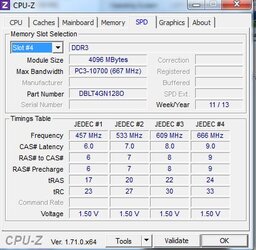
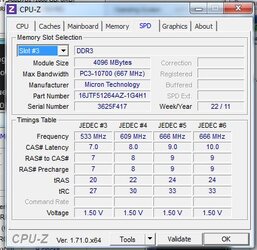
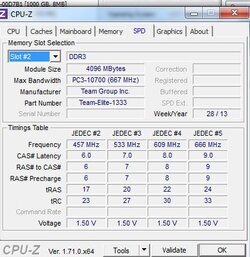
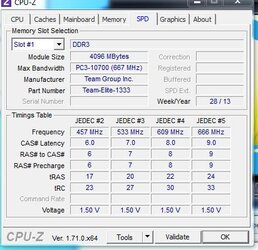
Here’s what I changed:
(1) I changed the CPU frequency muliptler from 37 to 45, so now the system is running at 4500mhz , and my CPU voltage from 1.3250V to 1.5500V and CPU voltage offset from 0 to +0.024V


(2) increase my NB frequency mulitper from 18 to 20, so my NB frequency is now 2000mhz instead of the original 1800mhz from before, increased my NB/GFX voltage from 1.1375V to 1.15625V .
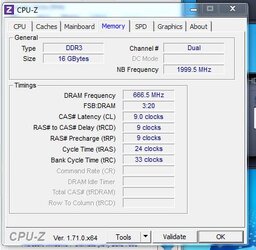
(3) I didn’t increase the APU/PCIE Frequency in bios, my bus speed is still at default 100.0 mhz
(4) I left the “APU Load-line calibration” setting in bios as "default". I am guessing it has to do with voltage but I googled them still not ssure I undestand ...
(5) I tried to OC my memory from ddr3-1333 to ddr3-1866 in bios, but system won’t boot, so just tried to increase to DDR3-1600, system would start and everyting works fine, but would give me blue screen memory dump error screen from time to time, maybe either not enough dram voltage or they are just a mixed bags of memory chips
(6) in bios I originally have "AHCI mode" setup and have “SATA IDE Combined Mode” turn off, so all my SATA ports are in ACHI mode. but now I have to actually enable “ SATA IDE combined mode” because I need to turn one of the SATA port from AHCI mode back to IDE mode, the reason was because after I OC the system, most of the times bios doesn’t recongize my LG internal SATA blu-ray burner is there. This never happen before I oc the system, drive was content in AHCI mode
shock: Questoin6: If anyone knows why my drive is feeling discontent, please tell me lol
So that’s what I done! let me know what i need to change it be greatly appreciated
Thanks!!
Last edited:





