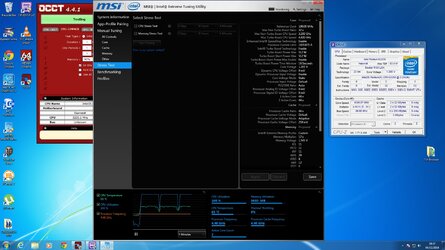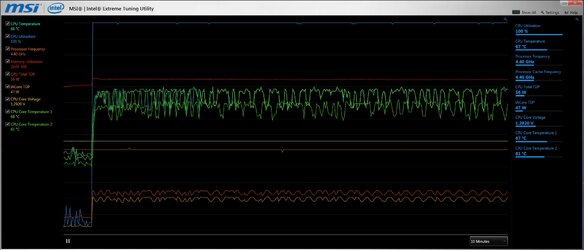- Joined
- Nov 4, 2014
- Location
- Blackpool, UK
Never overclocked before, was always shy that problems would always presumed to be OC faults so always stayed default.
I don't really play games and I know its sad but World of Tanks has me hooked.
My PC was ancient and I had a really limited budget.
So with games still lagging behind many core processors I had a look around and the G3258 seemed a really good idea.
I did things the wrong way round really and bought some gear then did loads of reading.
My Gear
650W Powercool 80 PLUS, SLI/CrossFire PSU
Intel Pentium K Anniversary G3258
MSI Z87-G43
2x2GB Corsair DDR3 Vengeance Jet Black, PC3-16000
Silverstone SST-TD03 Tundra All-in-One CPU Water Cooler
Currently I am on 1.275v core with x44 multiple so 4.4 Ghz
I have the ring ratio @ x44 also and maybe someone can advise here.
Also the DDR speed is pushed to 1600 with no probs. I pushed the volts to 1.55.
For some reason clock multiplier & ring ratio @ 1:1 seems just to feel better.
I could swear WOT seems smoother and so does generally the PC.
Am I having a spaz or is 1:1 the ideal setting so processor and cache are matched?
Like 4.4 Ghz on what I spent isn't bad at all and with a bit of ebay wheeling and dealing my Radeon 5770 and a bit of cash will soon be a 5870.
I was originally just going to get another 5770 but WoT doesn't like crossfire.
If I try and go much above 1.275v core then the Silverstone SST-TD03 starts to ventilate the house averaging around 70C
With 4.4 @ 1.275 things seem very stable but 4.5 seems to take quite a jump.
3.3v core seemed to hold things stable but wow the cooler is on overdrive.
I am goingto do a reboot as there where a few settings such as C1 that I disabled that I need to jot down.
@ 4.4 Ghz I am happy enough and even though I could go higher I am just not happy with the cooler noise.
Things like the ring ratio 1:1 clock multipier have me confused as many just seem to leave default.
I am thinking I should of settled for 4.4 and just used the stock cooler the setup would of been £60 cheaper but haven't tried it.
Still think for budget gaming the G3258 is a great chip and just wondered if any of you are getting different results.
Not sure why the jump to 4.5 seemed to want such an increase in vcore.
Many Thanks
Stuart
I don't really play games and I know its sad but World of Tanks has me hooked.
My PC was ancient and I had a really limited budget.
So with games still lagging behind many core processors I had a look around and the G3258 seemed a really good idea.
I did things the wrong way round really and bought some gear then did loads of reading.
My Gear
650W Powercool 80 PLUS, SLI/CrossFire PSU
Intel Pentium K Anniversary G3258
MSI Z87-G43
2x2GB Corsair DDR3 Vengeance Jet Black, PC3-16000
Silverstone SST-TD03 Tundra All-in-One CPU Water Cooler
Currently I am on 1.275v core with x44 multiple so 4.4 Ghz
I have the ring ratio @ x44 also and maybe someone can advise here.
Also the DDR speed is pushed to 1600 with no probs. I pushed the volts to 1.55.
For some reason clock multiplier & ring ratio @ 1:1 seems just to feel better.
I could swear WOT seems smoother and so does generally the PC.
Am I having a spaz or is 1:1 the ideal setting so processor and cache are matched?
Like 4.4 Ghz on what I spent isn't bad at all and with a bit of ebay wheeling and dealing my Radeon 5770 and a bit of cash will soon be a 5870.
I was originally just going to get another 5770 but WoT doesn't like crossfire.
If I try and go much above 1.275v core then the Silverstone SST-TD03 starts to ventilate the house averaging around 70C
With 4.4 @ 1.275 things seem very stable but 4.5 seems to take quite a jump.
3.3v core seemed to hold things stable but wow the cooler is on overdrive.
I am goingto do a reboot as there where a few settings such as C1 that I disabled that I need to jot down.
@ 4.4 Ghz I am happy enough and even though I could go higher I am just not happy with the cooler noise.
Things like the ring ratio 1:1 clock multipier have me confused as many just seem to leave default.
I am thinking I should of settled for 4.4 and just used the stock cooler the setup would of been £60 cheaper but haven't tried it.
Still think for budget gaming the G3258 is a great chip and just wondered if any of you are getting different results.
Not sure why the jump to 4.5 seemed to want such an increase in vcore.
Many Thanks
Stuart