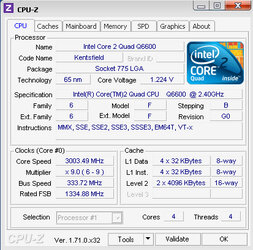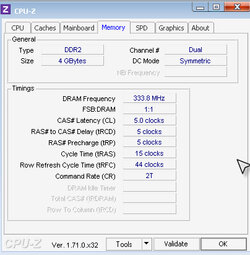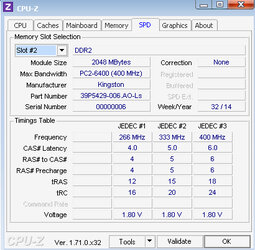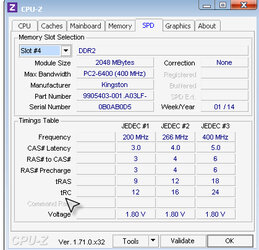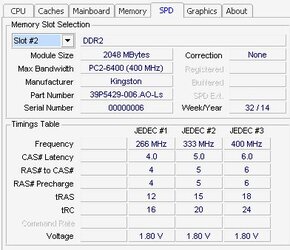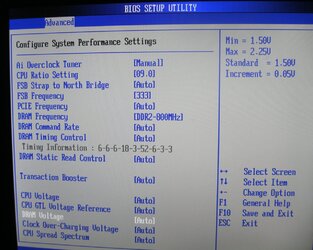Hi, I have bought a pair of 2gb ddr2 800mhz ram. Previously I had overclocked my 2.4ghz Q6600 Asus p5kse system to 3.0ghz. Now with new rams system shows total ram speed at 667mhz in dual channel mode. How can I set them to 1333mhz with 3.0ghz cpu speed?
Last edited: