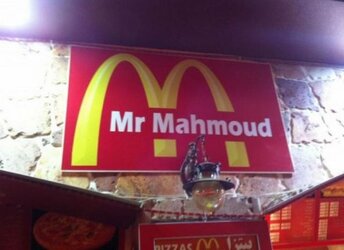- Joined
- Jan 2, 2008
- Location
- The Grey Sky's Of Michigan
I just got off a chat session with Omini Tech Support. I have 2 valid copies of MS OS. I'm in a new build with a new SSD. My Product Keys wont work. They want me to pay them to help me. The guy said I need to go into the hierarchy level to correct. WTH? Can someone help me understand?