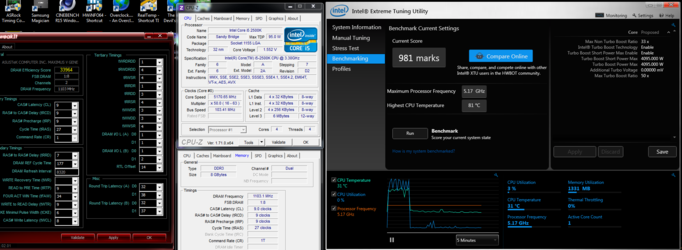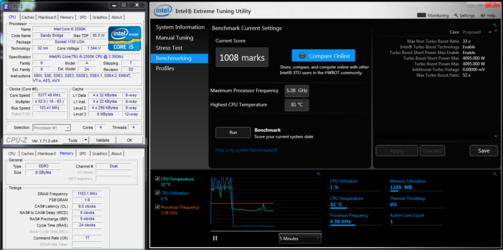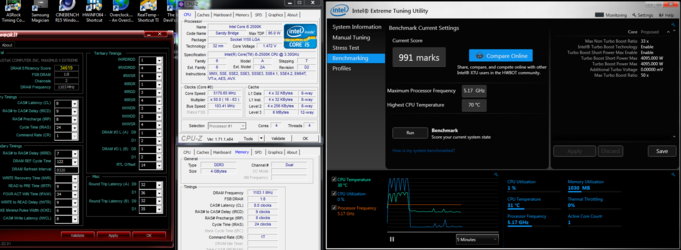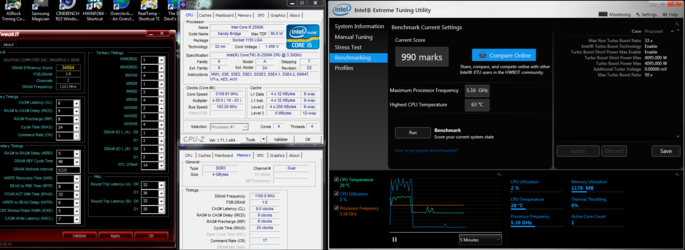- Joined
- Jul 31, 2005
I'm getting crappy XTU score(s) with my 2500K compared a few others posted for this hardware bench. 
What can I do to improve my score to get closer to the more efficient runs posted (higher score/lower speed) HWBOT ranking #3 thru #7?
http://hwbot.org/benchmark/xtu/rankings?hardwareTypeId=processor_2289&cores=4#start=0#interval=20

EDIT: An improvement but I still need ~10 to 15 marks greater efficiency...


What can I do to improve my score to get closer to the more efficient runs posted (higher score/lower speed) HWBOT ranking #3 thru #7?
http://hwbot.org/benchmark/xtu/rankings?hardwareTypeId=processor_2289&cores=4#start=0#interval=20
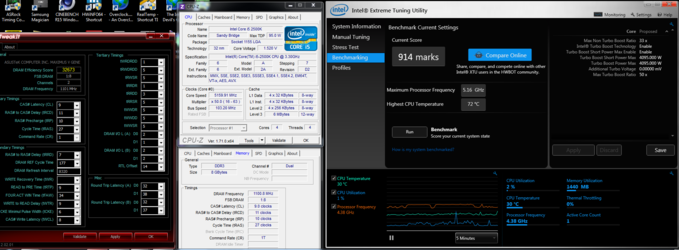
EDIT: An improvement but I still need ~10 to 15 marks greater efficiency...
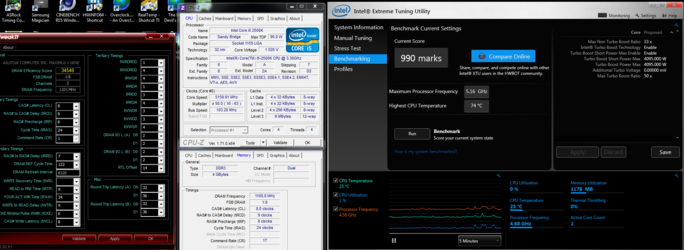
Last edited:
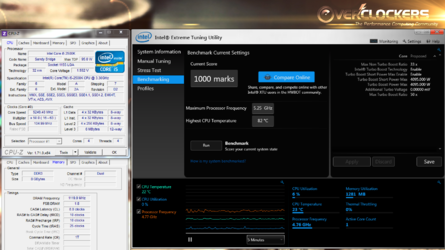
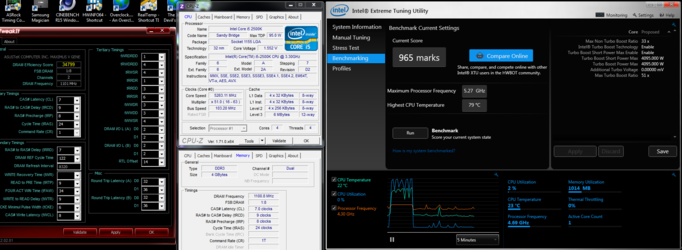

 ... But I'm still ~ 20+ Marks from Silver.
... But I'm still ~ 20+ Marks from Silver.