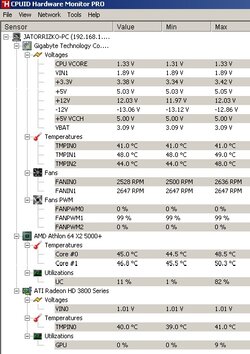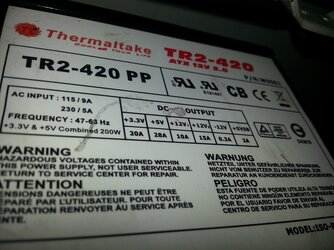This rig isn't really going to oc too far. The cooler is stock, and the entire case needs a cleaning. 50c temps reported at max with only 82% load. No doubt P95 would have that cpu near temp limits in no time.
The best thing to do to learn about overclocking is to read some stickies.
Also, it would be interesting to have the actual part number from that cpu. My Athlon 5000+ unlocks to FX-5000, so this "could" be one way to increase performance even if it only unlocks L3 cache like mine does. Some unlock to 3 or 4 cores..... But it is likely you don't have an FX 5000 unlocker, just curious about it really.
So if you take the HSF off to clean it, look for the cpu part number. If it looks similar to mine (AD5000ODJ22GI) it's likely capable of unlocking.
Once you've done that, you want to dig out some old fans and cool the motherboard in all areas around that cpu socket. THat'll lower your cpu and system temps enough to at least get you a few hundred mhz.
Overclocking will be done mostly reference clock (200++) and will OC the entire system. You'll want to lower HT/NB divider as well as the memory divider (or speed if you will) all this done via bios if the options are all there.
Some screen shots of the bios options will help us see what options you DO have, so post the OC page when you get a chance for those not familiar with that board.