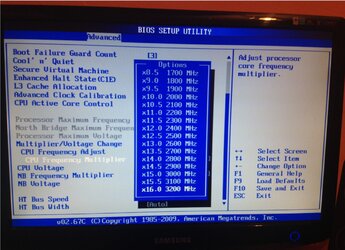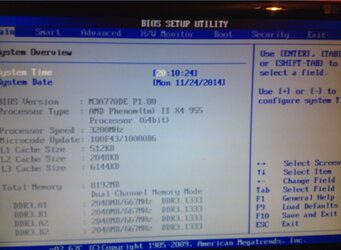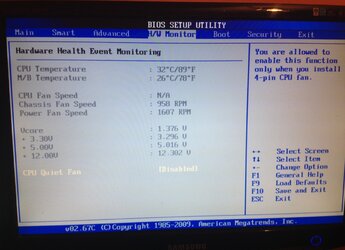krazyiNTTT
New Member
- Joined
- Nov 24, 2014
Hello guys, I've read some topics here about overclocking and I want to overclock my CPU. I have an Phenom x4 955 BE - AsRock M3A770DE Motherboard - 4x2GB RAM Kingston Hyperx FURY 1600 mhz - Sirtec HPC-500-G12S BR, 500W, ATX 2.3 Power Supply. Now, I've read Dolk's guide about overcloking my type of CPU but he says there that I can overclock the CPU only by changing the multiplier from BIOS. My CPU is default with 3.2 ghz, I've tried to put it on 3.5 from EZ Clocking (an utility from Bios) and I've got Black screen. Can someone tell me the exact changes that I have to do for 3.8 Ghz ? Or to attach some pictures with the values from Bios ?
Last edited: