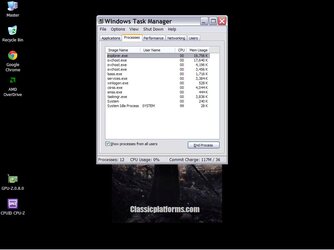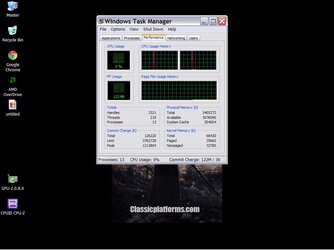- Joined
- May 31, 2004
Recently I have noticed that all my winxp machines are suffering from gigabytes of memory leak. With a fresh boot, my memory use is around 600MB but over the following week that will slowly sneak up to 3.5GB, even when all user applications have been closed.
At first I thought it was FireFox causing the problem but it is also happening on a winxp box that does nothing but run BOINC. Eventually I get a message from winxp that my virtual memory had to be increased and when I look, almost the entire memory is full. I have tried closing every program running under msconfig including those under the system heading that lists non-MS programs. This has definitely slowed the leak but it continues to fill memory.
Is there any way to monitor memory requests and clear the memory say from every app in the last 3 hours?
Anyone else notice they are getting virtual memory full warnings?
At first I thought it was FireFox causing the problem but it is also happening on a winxp box that does nothing but run BOINC. Eventually I get a message from winxp that my virtual memory had to be increased and when I look, almost the entire memory is full. I have tried closing every program running under msconfig including those under the system heading that lists non-MS programs. This has definitely slowed the leak but it continues to fill memory.
Is there any way to monitor memory requests and clear the memory say from every app in the last 3 hours?
Anyone else notice they are getting virtual memory full warnings?