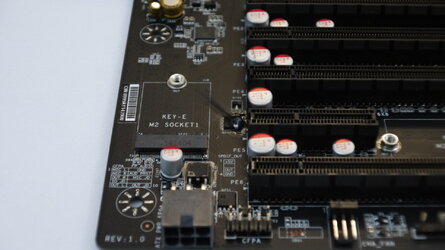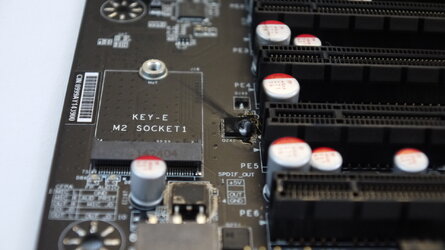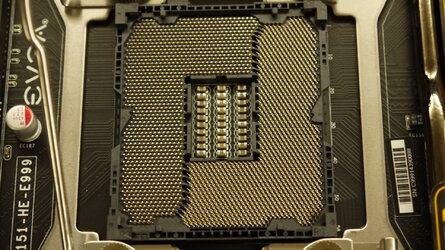- Joined
- May 22, 2011
- Location
- USA
Here's my post from EVGA's forums about my experience with the blown MB.
I am one of the unfortunate ones that had my X99 Classified blew up (lots of sparks and smoke) and took my GTX 480 with it as well and worrying it might have taken my CPU (5930k) and original GPU (780 Classified Hydro Copper) with it. I waited a long time assembling it since I had things coming in to upgrade my existing rig and truly make it a dream rig of mine.
It all started when I couldn't boot to BIOS as I've read for sometime now, other folks had the same issues booting and posting. I was getting a number 67 on the LED bug check and stayed on that number the whole time, which either means "CPU DXE initialization is started" or it was the temp of my CPU all while the lights on the MB, GPU all worked as they should. All the lights and fans worked just fine. Would get the activity light for the first 5 seconds on the "Reset button" on the MB while the Power button stayed on RED. It just stayed in that state while no video signal to my monitors. I decided to take the following steps as others have to move beyond this stage.
(I knew the CPU was seated properly because I doubled checked that prior as no pins were damaged or any signs on the CPU itself.)
1. Clearing CMOS.
2. Switching to each BIOS in case there wasn't one installed and had the USB stick with the updated BIOS file on the ready.
3. Check RAM seating.
4. Took the Ram out except one. Changed to another individual stick in case the stick I was using was bad.
5. Cleared CMOS again, just for added measure.
6. Took my GTX 480 from another build and installed it in my PCI-E slot #2 and disabled Slot 1 via PCI-E dipswitches and took the power out of GPU #1 and installed power to GPU #2.
At that point I felt possibly the 1st GPU was having issues, mind you I've been using all the existing gear in the case for a long time now while obviously excluding the CPU, MB and Ram and was confident enough it would finally start with a minor hiccup not letting me post.
The dreaded outcome was around the corner in seconds. As soon as I powered it on, 5 secs later I hear something and than see a orange glare to the side of rig. I see smoke and sparks and had a split second "omg" moment @ 3:30 a.m. while everyone else is sleeping above me and wondered if this thing was going to start a fire while having nothing to put it out with if I needed. It ran for less than 5 secs from the time I witnessed this to realizing this is not good and I shut it off via PSU. I couldn't believe what just happened and was overwhelmed. I just wanted to get this thing off the ground and enjoy it but unfortunately I ran into a brick wall. Add to insult to injury, my GTX 480 seems to have caught the end of the stick as well. It won't power my other 2nd PC on after doing a few tests. The other teamed up GTX 480 powers up the 2nd PC no problem but the one I used with the x99 doesn't. I am so scared that my CPU (5930k) and RAM (Crucial 2400) might have all gone with it as well. I don't know what to think or what to do at this moment. Buying replacements via funds is out of the question since I used whatever I had to get this rig finalized.
I ran around the web and researched only to find basically an identical incident on the tube with the same MB, only he ran it longer than I did and obviously more than once being the second time recording it. I was in awe and realized I wasn't the only one.
I am not here sharing my story to bash EVGA whatsoever or say that they make bad boards but sharing it as it should be told to others it might have happened too. I have been working with computers for over 15 years and have never had any issues even close to this. I know everything was properly installed and grounded and the PSU works just fine.
I am going to share some pictures to show the extend of the damage and other parts to show it was only concentrated to a certain part of the board.





Before installation (Sorry about the lighting. I had a different setting setup.)

After Incident.

And here's the other victim and might also include a i7 5930k, Crucial 16GB 2400 DDR4 and GTX 780 Hydro Copper.

I hope my issues can get resolved and will keep everyone updated through this process.
I saw about the Asus X99 boards having issues. The issue with legit reviews were with the VRMs on the board. That is a whole other drama story that took months (3+?) to figure out and get replacement parts for legit review, even though they had a few of x99 and CPUs as backup. Nonetheless the 5960x and that board were fried or $1500 worth of parts gone. Knowing that scares me about my CPU, GPU and RAM during this incident.
Edit: Here's the other story that involves a MSI x99 MB.