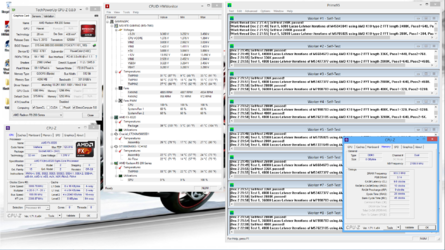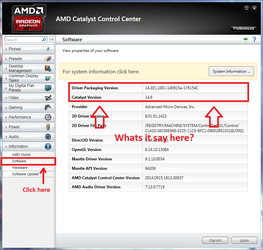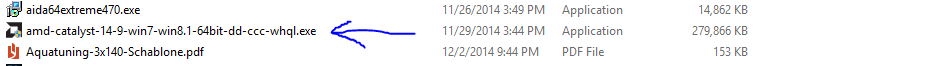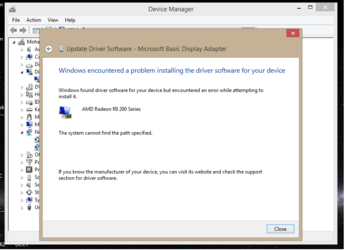I know there is ton of the black screen issues on the internet but I wasn't able to find a solution for my problem:
I bought an used Sapphire R9 290 Graphics card (no RMA). while I'm trying to install Catalyst Software Suite V14.9 the screen goes black and the fan goes to full rotation and I can feel that the card gets too hot by touching its side. pc freezes and needs a restart . after restarting; it post and the blue windows logo appears and then I get black screen right before entering welcome screen of windows. after that I have to use UUD: display driver uninstaller in safe mode to remove the driver and try again by installing only the driver without the ccc additional things but I get the same black screen.
the same thing happens when trying to install Catalyst V13.12c and Catalyst V13.12; I get black screen but the fan does not goes full although the card gets too hot.
I flashed the Vbios to the one found in the web page of the card L.41 and to newer version like 042 and 043 but with no luck. I also tested the card on another rig and got the same problem.
I tested my pc by another card and it works fine so I suspect that my R9 290 is faulty!
what I'm up to do is fixing the card but I don't know exactly where to start because I have this specific issue for the first time, I will start with the filtering caps before and after the metal mosfets, can anyone help me with it?
specs:
Intel i5 3570K
Gigabite GA-Z77-DS3H
OCZ ModXStream 600W
8GB G.Skill Rip Jaws
any help will be appreciated.
I bought an used Sapphire R9 290 Graphics card (no RMA). while I'm trying to install Catalyst Software Suite V14.9 the screen goes black and the fan goes to full rotation and I can feel that the card gets too hot by touching its side. pc freezes and needs a restart . after restarting; it post and the blue windows logo appears and then I get black screen right before entering welcome screen of windows. after that I have to use UUD: display driver uninstaller in safe mode to remove the driver and try again by installing only the driver without the ccc additional things but I get the same black screen.
the same thing happens when trying to install Catalyst V13.12c and Catalyst V13.12; I get black screen but the fan does not goes full although the card gets too hot.
I flashed the Vbios to the one found in the web page of the card L.41 and to newer version like 042 and 043 but with no luck. I also tested the card on another rig and got the same problem.
I tested my pc by another card and it works fine so I suspect that my R9 290 is faulty!
what I'm up to do is fixing the card but I don't know exactly where to start because I have this specific issue for the first time, I will start with the filtering caps before and after the metal mosfets, can anyone help me with it?
specs:
Intel i5 3570K
Gigabite GA-Z77-DS3H
OCZ ModXStream 600W
8GB G.Skill Rip Jaws
any help will be appreciated.