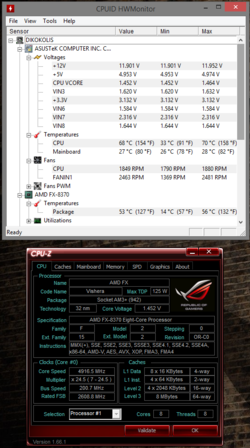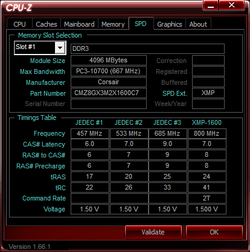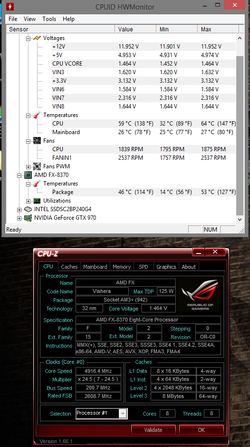You're over thinking it, you have a good set of Ram why not use it to it's fullest. Yes running tighter timings will put more stress on the Cpu IMC but it's not going to hurt it. Try setting it at the stated timings in the XMP-1600 profile, leave everything else where it is and run prime blend for 2 hours just to make sure it's still stable. If it passes you're good to go, you can if you want try raising the NB Freq to 2400-2600 after that. Raising the NB Freq may give you a slight performance gain but unless you're planning on benching with the computer you probably will not notice the difference.