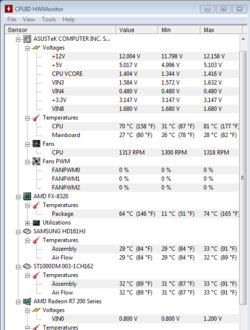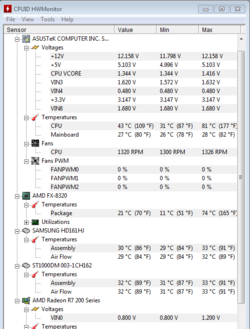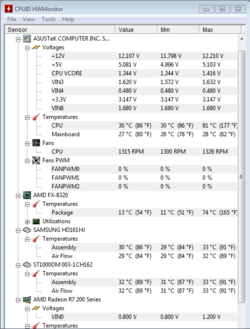- Joined
- Aug 16, 2009
360 rad for FX8320 + GPU R7 250 ...... Is that enough? I'm not sure as I don't really know the heat loads of GPU but still should have better temps for sure. I am sure someone can elaborate on this.
What rads are those you used and what fans do you have on them?
In your pic of the back rad it looks like your fan is off the rad about an inch? Is that right or just my tired eyes? If so I doubt that any of the air being push by that fan is getting through your rad.
What rads are those you used and what fans do you have on them?
In your pic of the back rad it looks like your fan is off the rad about an inch? Is that right or just my tired eyes? If so I doubt that any of the air being push by that fan is getting through your rad.