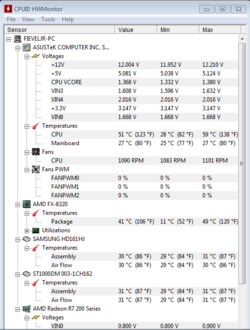- Joined
- Sep 23, 2014
- Thread Starter
- #41
Am.
I made some changes, but temps of the one reading are still all over the place. It seems stable, but still hot.
63 - 77c. The other cpu reading, never got over 69c. My speed is 4249. I am beginning to think, that the sensors aren't quite reading the temps accurate, even though they should. BTW for those who want to know. Unless I go in and turn it back on, Cool N Quiet is disabled on this board, just as soon as you start overclocking. I was running Prime95 while typing this, as I am doing my best to see if I am rock solid stable.
I might get something to check the temperature of the water, and then I'll have a better idea of the cpu core temp.
I could always check how well it's seated. The cpu that is, I do have more thermal paste.
I made some changes, but temps of the one reading are still all over the place. It seems stable, but still hot.
63 - 77c. The other cpu reading, never got over 69c. My speed is 4249. I am beginning to think, that the sensors aren't quite reading the temps accurate, even though they should. BTW for those who want to know. Unless I go in and turn it back on, Cool N Quiet is disabled on this board, just as soon as you start overclocking. I was running Prime95 while typing this, as I am doing my best to see if I am rock solid stable.
I might get something to check the temperature of the water, and then I'll have a better idea of the cpu core temp.
I could always check how well it's seated. The cpu that is, I do have more thermal paste.