-
Welcome to Overclockers Forums! Join us to reply in threads, receive reduced ads, and to customize your site experience!
You are using an out of date browser. It may not display this or other websites correctly.
You should upgrade or use an alternative browser.
You should upgrade or use an alternative browser.
Windows 10: The next chapter
- Thread starter 'Cuda340
- Start date
- Status
- Not open for further replies.
- Joined
- Oct 18, 2011
Fair enough. It's already downloading anyways, was just hoping to go the other route. Oh well, if it works - it works!
- Joined
- Nov 7, 2004
I'm running Windows 7 Home premium on my Series 9 Samsung, everything is up to date (no waiting updates, KB2952664 installed manually) and I am still not getting the Windows 10 app in my icon tray. Anyone else running into something similar on a samsung laptop? I wanted to try out Windows 10 on my laptop before putting it on my desktop in a month or so, but that plan appears to be falling apart.
I did the same thing restored that same update and installed and I am not getting anything but I reserved my copy before hand
- Joined
- Dec 22, 2012
My 2 cents on Win10 - I upgraded my work laptop yesterday and the transition was actually pretty smooth. I came from 7. First impressions was actually that it looked not very polished, i messed around with themes and colors a little and it was ok. Now functionality-wise i can only say that it works the same as win 7 not better or faster just the same. Fast forward to today and i can't do a bleeping thing on my computer i bluescreen every 1-4 minutes and can't get a damn thing done and this is a huge problem as its a work computer that im expected to do work on...winblows10 can eat my left teste. Reverting back to 7 as soon as i can get the computer to stay on for more than a min or 2. Sorry for the language but i feel like i wasted the better part of a day on this garbage.
- Joined
- Aug 30, 2004
- Location
- Santa Barbara, CA
"At the end of the free one-year window, users who wish to continue using Windows 10 have to pay for a subscription."
View attachment 159314
There is some confusion regarding this. I have read reports that state that Win 10 is a free upgrade for the first year, those holding out after the first year will have to pay. Nothing I've read mentions a subscription fee after year 1.
http://www.pcworld.com/article/2923...ades-after-one-year-freebie-offer-lapses.html
http://www.winbeta.org/news/stopping-fud-there-no-yearly-subscription-fee-windows-10
http://www.pcworld.com/article/2926...-with-sneaky-charges-microsoft-clarifies.html
On an unrelated note, I've upgraded my Surface Pro 3 to Win 10. The installation took in excess of 40min and the system was unresponsive and necessitated three reboots to start working smoothly. No issues with Avira AV. I am going to hammer my secondary MSI GX640 laptop and see how it responds. For now, my main desktop rig is going to stay put on Win 8.1.
- Joined
- Jun 28, 2012
"At the end of the free one-year window, users who wish to continue using Windows 10 have to pay for a subscription."
View attachment 159314
There is some confusion regarding this. I have read reports that state that Win 10 is a free upgrade for the first year, those holding out after the first year will have to pay. Nothing I've read mentions a subscription fee after year 1.
http://www.pcworld.com/article/2923...ades-after-one-year-freebie-offer-lapses.html
http://www.winbeta.org/news/stopping-fud-there-no-yearly-subscription-fee-windows-10
http://www.pcworld.com/article/2926...-with-sneaky-charges-microsoft-clarifies.html
Just want to make sure you realize that the post you quoted was 6mo ago
- Joined
- Jun 11, 2004
ontop of, as in you just used the iso, on a disk and just installed over it not doing up grade or doing upgrade?
I launched the dvd iso from within win7 doing the upgrade keeping files and programs.
- Joined
- Feb 18, 2002
Hi Super Nade.
There is no more confusion. There is no subscription and MS shot themselves in the foot by waiting to clearly and unequivocally say that which they finally did midway through this gigantic thread. Yes, the free upgrade is valid for one year from now only.
The big news that we are not talking about in this thread yet is the Service Release 1 build, which Microsoft is working on right now. Perhaps it is so urgent because of the experiences like the poster above you had?
Either way, I would advise Average Joes to wait for Windows 10 Service Release 1 before jumping in, unless they are good at drive imaging and experimenting.... Windows 10 SR1 should be done in the next couple of weeks.
There is no more confusion. There is no subscription and MS shot themselves in the foot by waiting to clearly and unequivocally say that which they finally did midway through this gigantic thread. Yes, the free upgrade is valid for one year from now only.
The big news that we are not talking about in this thread yet is the Service Release 1 build, which Microsoft is working on right now. Perhaps it is so urgent because of the experiences like the poster above you had?
Either way, I would advise Average Joes to wait for Windows 10 Service Release 1 before jumping in, unless they are good at drive imaging and experimenting.... Windows 10 SR1 should be done in the next couple of weeks.
- Joined
- May 15, 2006
Why? I'm on 10 and it works great. No drive imaging required.Either way, I would advise Average Joes to wait for Windows 10 Service Release 1 before jumping in, unless they are good at drive imaging and experimenting.... It should be done in the next couple of weeks.
- Joined
- Aug 30, 2004
- Location
- Santa Barbara, CA
Man, I have no idea why I quoted an old post instead of the last one? BTW, typing this from a W10 SPro3...
In a few hours of using the Surface, no crashes, BSODs or funny business. I just edited a few images in lightroom, ran a mathematica simulation, compiled a TeX doc and a C++ snippet (VS2013). No issues. So far so good.

In a few hours of using the Surface, no crashes, BSODs or funny business. I just edited a few images in lightroom, ran a mathematica simulation, compiled a TeX doc and a C++ snippet (VS2013). No issues. So far so good.
- Joined
- Apr 29, 2002
I'm building my x64 iso in my insider VM. Then I'll do a USB installer build in the same VM. Then I should be good to go for a fresh install. Activation is the only issue now. Don't really want to do the double install BS to get to a clean new system. If I burn a win7 COA, I want the final install to be squeaky clean with no legacy code. I plan on running win7 & winten on the same SSD on different partitions.
- Joined
- Apr 14, 2011
please help i am trying to get out of the pirated windows 7 that i am on. i am tired of the pirate life and i want out.
i want to purchase a copy of "Windows 10 Home x64 bit Edition" by downloading the image and key and then order a physical copy later after i do the install. this is so that i can purchase another windows license and use the physical copy of windows 10 that i have to install on my familys computer (i think my dad wants it too)
anyone know if this is possible? i am still purchasing it hopefully today. if i dont get an answer soon, then tonight it will be done.
i want to purchase a copy of "Windows 10 Home x64 bit Edition" by downloading the image and key and then order a physical copy later after i do the install. this is so that i can purchase another windows license and use the physical copy of windows 10 that i have to install on my familys computer (i think my dad wants it too)
anyone know if this is possible? i am still purchasing it hopefully today. if i dont get an answer soon, then tonight it will be done.
please help i am trying to get out of the pirated windows 7 that i am on. i am tired of the pirate life and i want out.
i want to purchase a copy of "Windows 10 Home x64 bit Edition" by downloading the image and key and then order a physical copy later after i do the install. this is so that i can purchase another windows license and use the physical copy of windows 10 that i have to install on my familys computer (i think my dad wants it too)
anyone know if this is possible? i am still purchasing it hopefully today. if i dont get an answer soon, then tonight it will be done.
You can just buy a cheap Windows 8.1 Licens (30euro for 8.1 x64/x86 pro) and then upgrade (for free) that to the new windows 10 pro x64 or x86
- Joined
- May 22, 2011
- Location
- USA
please help i am trying to get out of the pirated windows 7 that i am on. i am tired of the pirate life and i want out.
i want to purchase a copy of "Windows 10 Home x64 bit Edition" by downloading the image and key and then order a physical copy later after i do the install. this is so that i can purchase another windows license and use the physical copy of windows 10 that i have to install on my familys computer (i think my dad wants it too)
anyone know if this is possible? i am still purchasing it hopefully today. if i dont get an answer soon, then tonight it will be done.
 Shots fired! Someone give the man a legit copy!!!!! Just the way you came out of the closet like that was hilariously epic.
Shots fired! Someone give the man a legit copy!!!!! Just the way you came out of the closet like that was hilariously epic.You can just buy a cheap Windows 8.1 Licens (30euro for 8.1 x64/x86 pro) and then upgrade (for free) that to the new windows 10 pro x64 or x86
This is a great idea. Just be aware of scams.
- Joined
- Apr 14, 2011
http://www.microsoftstore.com/store/msusa/en_US/pdp/Windows-10-Home/productID.319937100
found this here. dunno how it works exactly. i assume this makes a bootable thumb drive and then you just install from that? and how will i get the product key?
EDIT:
and i think that windows 8.1 thing would not be a bad idea either. i can go to walmart tonight and purchase that. i also assume i have to install windows 8.1 first and then upgrade? or can i download the windows 10 ISO straight up and then use the windows 8.1 key?
found this here. dunno how it works exactly. i assume this makes a bootable thumb drive and then you just install from that? and how will i get the product key?
EDIT:
and i think that windows 8.1 thing would not be a bad idea either. i can go to walmart tonight and purchase that. i also assume i have to install windows 8.1 first and then upgrade? or can i download the windows 10 ISO straight up and then use the windows 8.1 key?
http://www.microsoftstore.com/store/msusa/en_US/pdp/Windows-10-Home/productID.319937100
found this here. dunno how it works exactly. i assume this makes a bootable thumb drive and then you just install from that? and how will i get the product key?
EDIT:
and i think that windows 8.1 thing would not be a bad idea either. i can go to walmart tonight and purchase that. i also assume i have to install windows 8.1 first and then upgrade? or can i download the windows 10 ISO straight up and then use the windows 8.1 key?
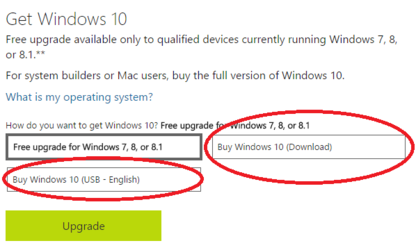
Says right on the page.
Edit: Would still be cheaper to just get a legit Windows 8.1 and free upgrade from there.
After 2 hours on hold, I gave up...(800) 642 7676


I do believe this is also the generic MS # and not that 'direct line' you get to call in W7. Navigating that menu only took a minute though so this was a solid lead. Thanks Robert!
- Joined
- Jul 31, 2004
Would still be cheaper to just get a legit Windows 8.1 and free upgrade from there.
I wonder if Microsoft's legal department considers upgrade users to be subject to both EULAs simultaneously... Better to upgrade from 7, perhaps
After 2 hours on hold, I gave up...
I do believe this is also the generic MS # and not that 'direct line' you get to call in W7. Navigating that menu only took a minute though so this was a solid lead. Thanks Robert!
After that long on hold, and quitting... I would not have the nerve, what if it was just 1 more minute and they had picked up! Could have been hours more though. You never know, that's the frustrating part!
Heh, I will let this initial hullabaloo die down and try again in a couple weeks. Its not like it is holding me back from any functionality...
... though the transparent 'activate windows' notification does seem to be visible through everything on my desktop. At least it is not in games!
... though the transparent 'activate windows' notification does seem to be visible through everything on my desktop. At least it is not in games!
- Status
- Not open for further replies.
Similar threads
- Replies
- 21
- Views
- 1K
- Replies
- 2
- Views
- 2K
- Replies
- 20
- Views
- 1K