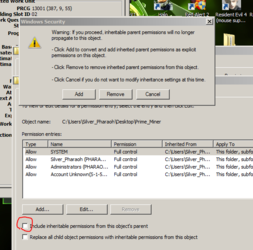I've been trying to uncheck read-only attribute from a folder and it simply won't let me. I've tried everything, turning off the UAC, moving the folder in a different destination, given full control to my account( and only account) via the security tab of the folder and it yet won't let me change the attribute.
Is there anything else I can do? I need to do it to get Dragon Age playing and I've tried everything desperately.
Thanks in advance!
Is there anything else I can do? I need to do it to get Dragon Age playing and I've tried everything desperately.
Thanks in advance!