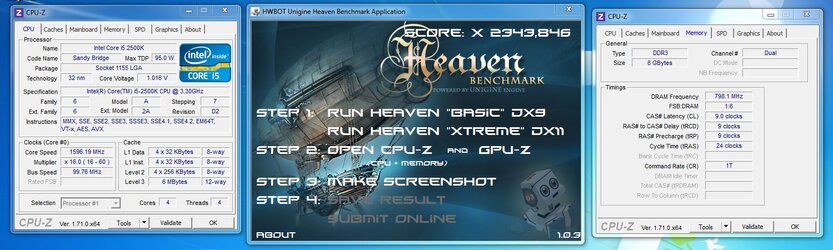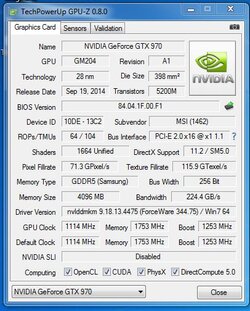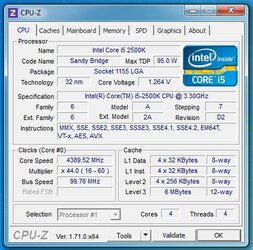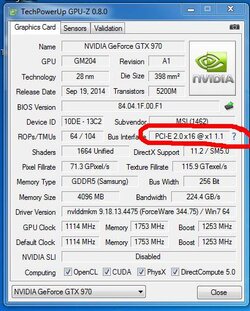Hi everyone.
Since a upgrade from a Geforce 560 Ti to a Geforce 970 GTX i've been dissapointed by the performance upgrade. But i think the problem is on my end.
I google the game "Ryse - Son of rome" which i thought is a fine game for "benchmarking" my game compared to others.
Running the game with Very high settings and etc. should run fine. According to youtube video's and websites, people with similiar setups have smooth gameplay. I have in generally often only around the 30 fps mark and with alot going on, on the screen, it typically dives down to 15-25 fps.
Ryse - Son of rome is not the only game in which i think the performance is not up to par. almost everything i throw at this new setup is not very impressive. My expectations to the 970 GTX was that it would bring my System up to date with fluid gameplay, afterall, its not a cheap card.
My Spec's are in my signature
Anyone have an idea what to do?
Since a upgrade from a Geforce 560 Ti to a Geforce 970 GTX i've been dissapointed by the performance upgrade. But i think the problem is on my end.
I google the game "Ryse - Son of rome" which i thought is a fine game for "benchmarking" my game compared to others.
Running the game with Very high settings and etc. should run fine. According to youtube video's and websites, people with similiar setups have smooth gameplay. I have in generally often only around the 30 fps mark and with alot going on, on the screen, it typically dives down to 15-25 fps.
Ryse - Son of rome is not the only game in which i think the performance is not up to par. almost everything i throw at this new setup is not very impressive. My expectations to the 970 GTX was that it would bring my System up to date with fluid gameplay, afterall, its not a cheap card.
My Spec's are in my signature
Anyone have an idea what to do?