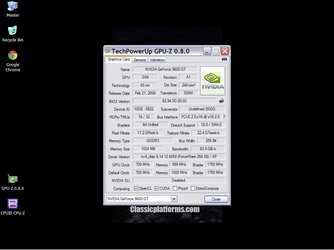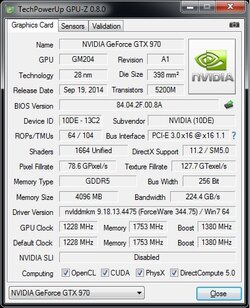-
Welcome to Overclockers Forums! Join us to reply in threads, receive reduced ads, and to customize your site experience!
You are using an out of date browser. It may not display this or other websites correctly.
You should upgrade or use an alternative browser.
You should upgrade or use an alternative browser.
Bad performance (970 GTX)
- Thread starter NoBioN
- Start date
- Joined
- Nov 10, 2005
That's true, but a 970 with an overclocked 2500K should still be scoring much higher than that even with the reduced physics score. It's not like it's an AMD quad.3dmark scores are cpu dependent... The more core, the more you score...
If the PCI-E link state power management was reduced somehow that could lead to issues, but I don't see how that would happen unless the card was missing a PCI-E power connection or it was installed in a PCI-E 4x port or something.
- Joined
- Jun 9, 2013
That's where I was going. Wrong slot, bad slot, bad power, or something along those lines.If the PCI-E link state power management was reduced somehow that could lead to issues, but I don't see how that would happen unless the card was missing a PCI-E power connection or it was installed in a PCI-E 4x port or something.
- Joined
- May 30, 2012
- Location
- California
That score is very low compared to other GTX 970's graphic score on firestrike using a 2500K. I see a low of 10,000 with a high of 14,000 marks on just the graphics score using a 2500k. Have gone into the bios to enable gen2 pci-e lanes? I would assume the board would automatically assign it gen2 but you never know. What model motherboard do you have?
- Thread Starter
- #33
I've been playing Insurgent (think the name is) had 40-70 fps which is not good at all.. I posted on steam forums and someone with a 970GTX says they are in +200 fps...
I am considering if the Motherboard is faulty... Right now it has a problem with not saving Bios settings if unplugged from power. My Case and the motherboard doesent line up like it should... I almost can't screw the card or it will go loose of the PCI slot... I dont know how this happened (i dont recall it being there when i build the PC). It could be the Case being deform...
The Motherboard does have a rather high amount of weight attached to it.. The Coolermaster V8 CPU cooler and the graphic card is fairly heavy and put alot of "sideways" weight on the motherboard....
The PC is running perfectly fine and never BSOD or anything.. Just the performance does not feel very good... I should be running all new games like hot butter but compared to a Nvidia 560Ti setup i had in previous the amount of performance gain across the board have been what feels like 10-30 % at max and that seems weird...
I thought about replacing the Motherboard and the Case....
I am considering if the Motherboard is faulty... Right now it has a problem with not saving Bios settings if unplugged from power. My Case and the motherboard doesent line up like it should... I almost can't screw the card or it will go loose of the PCI slot... I dont know how this happened (i dont recall it being there when i build the PC). It could be the Case being deform...
The Motherboard does have a rather high amount of weight attached to it.. The Coolermaster V8 CPU cooler and the graphic card is fairly heavy and put alot of "sideways" weight on the motherboard....
The PC is running perfectly fine and never BSOD or anything.. Just the performance does not feel very good... I should be running all new games like hot butter but compared to a Nvidia 560Ti setup i had in previous the amount of performance gain across the board have been what feels like 10-30 % at max and that seems weird...
I thought about replacing the Motherboard and the Case....
- Joined
- Jun 28, 2012
Theres your issue as Mr.Scott pointed out accidentally or ...your PCIe speeds should be 3.0 @ 16x. Like what eartdog posted earlier. The card isnt getting full bandwidth. It is fully seated in the PCIe slot?
The board only supports 2.0 x16
There shouldn't be any difference ( or really low like 1-2% max ) between PCIe 2.0 and 3.0. If it's slowing down because of used PCIe version then it's more like a mobo/BIOS fault.
If you are using the latest drivers for chipset/graphics and latest BIOS then maybe ask ASRock support if they have any ideas/saw issues like that. They have sometimes unpublished beta BIOSes which are fixing some issues.
One more question. Have you checked if card is keeping boost clocks under load ? Run any 3D test for couple of minutes and check in GPU-Z , 2nd tab if core clock is at 1300+MHz ( I assume it goes above 1300 when standard boost is 1253 ). 2nd option is to install Afterburner and enable on-screen display to show core clock in real time.
If it's throttling under load then I would contact MSI.
If you are using the latest drivers for chipset/graphics and latest BIOS then maybe ask ASRock support if they have any ideas/saw issues like that. They have sometimes unpublished beta BIOSes which are fixing some issues.
One more question. Have you checked if card is keeping boost clocks under load ? Run any 3D test for couple of minutes and check in GPU-Z , 2nd tab if core clock is at 1300+MHz ( I assume it goes above 1300 when standard boost is 1253 ). 2nd option is to install Afterburner and enable on-screen display to show core clock in real time.
If it's throttling under load then I would contact MSI.
Last edited:
- Thread Starter
- #38
I had rivatuner and that UI on in many games... The card is sitting at 97% all the time and CPU is not near fully loaded... Does a GPU always run at what is almost 100%?
Might be a an hardware issue (can't see any software ones)... Something is wrong...
I think i will buy a new motherboard at some point with a new chassis... i am unsure if the backplate of the CPU is at fault for the motherboard and the ports on the case doesent line up...
Might be a an hardware issue (can't see any software ones)... Something is wrong...
I think i will buy a new motherboard at some point with a new chassis... i am unsure if the backplate of the CPU is at fault for the motherboard and the ports on the case doesent line up...
- Joined
- Feb 9, 2002
I've had issues in the past where performance was down if i didn't run my cards with a tuner software and increase my power % to what ever was allowed.
Now most Nvidia cards I've tried to tinker with lately have been locked down in the voltage and power delivery settings in say Afterburner but that is something id check.
Also regarding the PCI-e 2.0 /3.0 - If its a X16 2.0 it should be fine however Throttling should be tested if the PCI-E 2.0 will not ramp to a full x16 then the bios needs to be reset on the mobo to fix that.
I've seen stuck PCI-E Lanes on a couple different boards from different Manufactures and usually a failed OC caused it to stick for example my Asrock OC Formula Z77 Board was stuck at 2x pci-e 3.0 for some reason and re-setting the bios and re-imputing my stable
So first thing you may want to try is Wright down your OC settings
Reset the mobo and manually input them again.
Try doing it without saving them and restoring them in the bios on the Profile saves as it may reintroduce the issue.
Second Check if their is a power % you can change in Afterburner Not talking Core voltage here.
If their is put it up some and see what happens.
Now most Nvidia cards I've tried to tinker with lately have been locked down in the voltage and power delivery settings in say Afterburner but that is something id check.
Also regarding the PCI-e 2.0 /3.0 - If its a X16 2.0 it should be fine however Throttling should be tested if the PCI-E 2.0 will not ramp to a full x16 then the bios needs to be reset on the mobo to fix that.
I've seen stuck PCI-E Lanes on a couple different boards from different Manufactures and usually a failed OC caused it to stick for example my Asrock OC Formula Z77 Board was stuck at 2x pci-e 3.0 for some reason and re-setting the bios and re-imputing my stable
So first thing you may want to try is Wright down your OC settings
Reset the mobo and manually input them again.
Try doing it without saving them and restoring them in the bios on the Profile saves as it may reintroduce the issue.
Second Check if their is a power % you can change in Afterburner Not talking Core voltage here.
If their is put it up some and see what happens.
Similar threads
- Replies
- 5
- Views
- 277
- Replies
- 2
- Views
- 581
- Replies
- 2
- Views
- 153