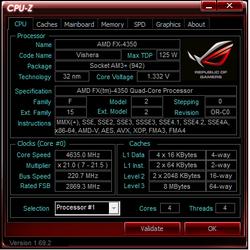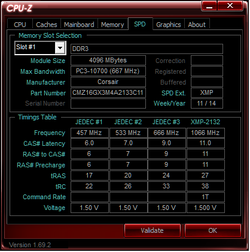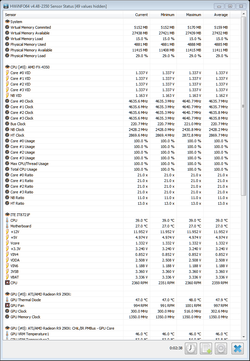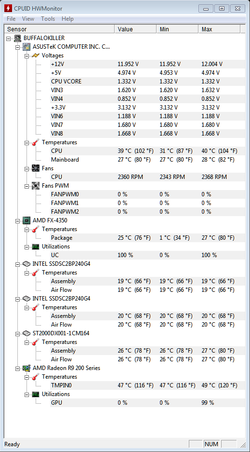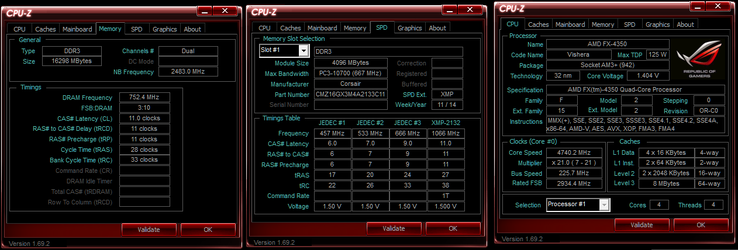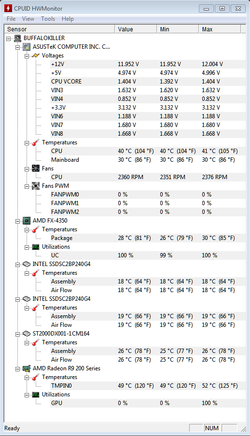Wow I joined back on '05 and this is my first post, there should be some sort of sleeper award for that. As you can see in the sig, I have a slight bottle neck in gaming, nothing real major I don't think, but it is causing my fps to drop, or that's all I can figure. So when I pieced this machine together I spared nothing except for the CPU, I'm thinking this was a mistake, from some testing I have done, I don't think I can safely go to the FX-9xxx series without going to a larger PSU. In 3d Mark Fire Strike Ultra I'm pulling a nice 673.3in and 615.9out which is about the head room I think I should keep with this PSU if I'm wrong please let know, and that should probably be addressed on another thread I'm sure but the real question is the CPU, the 4350 isn't a bad cpu imo, but it's not enough to fully get the most from my 2 GPU's, or that is my thought, of course you don't always learn this stuff beforehand.
I used some of the information learned form other threads to get a stable OC on the CPU to:


What I'm wondering is if I should go with the FX-8350 or the 8370, not sure how the turbo core goes, will I have more headroom with a stable OC on the xx70 or the xx50, both are 12w TDP so it shouldn't affect power consumption that much, or is this another fallacy I have? Any help would be appreciated, and flaming expected for such a long drown out set of ?'s.
I used some of the information learned form other threads to get a stable OC on the CPU to:
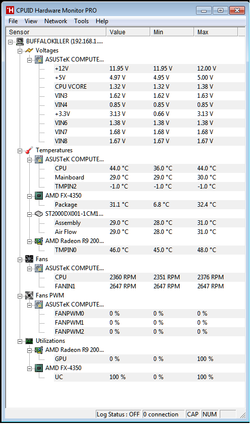
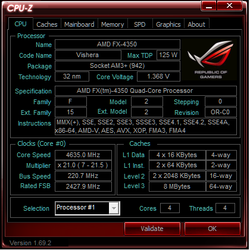
What I'm wondering is if I should go with the FX-8350 or the 8370, not sure how the turbo core goes, will I have more headroom with a stable OC on the xx70 or the xx50, both are 12w TDP so it shouldn't affect power consumption that much, or is this another fallacy I have? Any help would be appreciated, and flaming expected for such a long drown out set of ?'s.