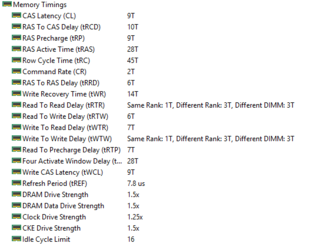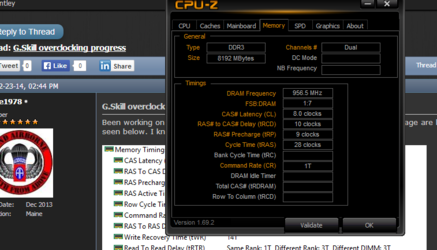-
Welcome to Overclockers Forums! Join us to reply in threads, receive reduced ads, and to customize your site experience!
You are using an out of date browser. It may not display this or other websites correctly.
You should upgrade or use an alternative browser.
You should upgrade or use an alternative browser.
G.Skill overclocking progress
- Thread starter Luke1978
- Start date
- Thread Starter
- #3
- Joined
- Sep 7, 2013
Sub'd as I am running the same timings as you and I can't seem to tighten them. 
Of course, I'm running Intel, you are AMD. Still should give me an idea of what timings I should set.
Newegg link
G.Skill link
In case anyone wants to know

Of course, I'm running Intel, you are AMD. Still should give me an idea of what timings I should set.
Newegg link
G.Skill link
In case anyone wants to know
- Thread Starter
- #6
Sub'd as I am running the same timings as you and I can't seem to tighten them.
Of course, I'm running Intel, you are AMD. Still should give me an idea of what timings I should set.
Newegg link
G.Skill link
In case anyone wants to know
http://www.overclockers.com/forums/...F3-12800CL9D-8GBXL-x2-)?p=7009689#post7009689
- Joined
- Sep 7, 2013
Well that answers that - not much better than what I'm running

Meh.
Thanks for the link Luke!
- Thread Starter
- #8
If youre running it at the 1T like your sig says that makes a huge difference over 2TWell that answers that - not much better than what I'm running
Meh.
Thanks for the link Luke!
Id trade ram with you if you were in the states >< Blue heat spreaders + black and red mobo looks... sloppy
- Joined
- Sep 7, 2013
And your Blue RAM goes better with my Gigabyte board!If youre running it at the 1T like your sig says that makes a huge difference over 2T
Id trade ram with you if you were in the states >< Blue heat spreaders + black and red mobo looks... sloppy

I might try my hand at some higher speeds on it.
I at least know it'll run 2300 12-12-12-36 @ 1.75 volts.
Though, I had the IMC jacked up high the last time to get it there.
Less than $10. I do it all the time.Wonder how much a padded envelope to CA would be
- Joined
- Sep 7, 2013
Wonder how much a padded envelope to CA would be
Less than $10. I do it all the time.
Canadapost might re-route it to Nunavut this time though

Not sure if you got it all worked out already but starting from your default settings (with decent voltage as suggested here already)....go like this (testing after each change...I do 2 runs of Aida64 and check the read speed, if you reduce something but read speed goes down, then return to prior value then move to next step):
- try to run at 1T instead of 2T
- try reducing tRP by 1 or 2
- try reducing tRAS by 2 to 5
- try reducing tRCD by 1
- try reducing CL by 1
Thanks to Woomack for the above process steps!
Good luck!
- try to run at 1T instead of 2T
- try reducing tRP by 1 or 2
- try reducing tRAS by 2 to 5
- try reducing tRCD by 1
- try reducing CL by 1
Thanks to Woomack for the above process steps!
Good luck!
- Joined
- Sep 7, 2013
- Thread Starter
- #15
Looks good S_P, My ram wont run at 1T, even at default speeds, and I havent put a lot of effort into figuring it out.
Havent really had a chance to mess with it since I posted either lol, but I'll probably take some time tomorrow to fiddle with it.
Havent really had a chance to mess with it since I posted either lol, but I'll probably take some time tomorrow to fiddle with it.
- Joined
- Sep 7, 2013
Looks good S_P, My ram wont run at 1T, even at default speeds, and I havent put a lot of effort into figuring it out.
Havent really had a chance to mess with it since I posted either lol, but I'll probably take some time tomorrow to fiddle with it.
The 1T is kinda in there for looks. I can't notice a real world difference, but since it runs it I thought why not?
YMMV of course, my old i5 2300 couldn't run these timings.
- Joined
- Sep 7, 2013
Luke, I saw you are looking to part with your blue sticks, but FWIW, here are my new clocks courtesy of a profile I found saved in the BIOS of my new ASUS mobo:
9-11-10-28 2T @ 2186 Mhz (1092.8 Mhz Dual) 1.65 Volts
Memtest stable and boots & runs Windows fine.
I think it won't get any better than this.
I'm gonna run SPi 32M just to see
9-11-10-28 2T @ 2186 Mhz (1092.8 Mhz Dual) 1.65 Volts
Memtest stable and boots & runs Windows fine.
I think it won't get any better than this.
I'm gonna run SPi 32M just to see
Similar threads
- Replies
- 1
- Views
- 736
- Replies
- 29
- Views
- 4K