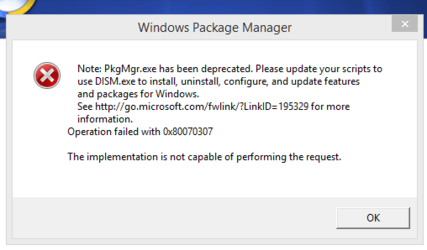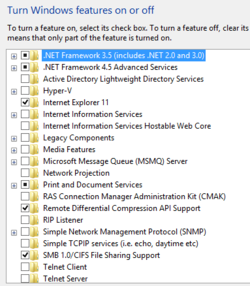Hi, so i really want windows media player 11 installed in my WIN 8.1, because of its easier to use functions VS WMP 12.
One being WMP 11 more options on cropping video size VS WMP 12. Now i read already how to uninstall WMP 12 to which i did, but WIN 8.1 won't support WMP 11 installation..
I looked all over the net to see how to install WMP 11 in WIN 8.1, but can't find any solutions, so any help would be greatly appreciated...
Yes i am aware there are better media players out there like VLC player, but due to these certain files that i download from these paid websites they have some sort of copyright laws where it requires me to have microsoft sliverlight plugin installed which WMP only supports, and players like Classic player to VLC player doesn't support this plug in.
One being WMP 11 more options on cropping video size VS WMP 12. Now i read already how to uninstall WMP 12 to which i did, but WIN 8.1 won't support WMP 11 installation..
I looked all over the net to see how to install WMP 11 in WIN 8.1, but can't find any solutions, so any help would be greatly appreciated...
Yes i am aware there are better media players out there like VLC player, but due to these certain files that i download from these paid websites they have some sort of copyright laws where it requires me to have microsoft sliverlight plugin installed which WMP only supports, and players like Classic player to VLC player doesn't support this plug in.